WordPress is known for its flexibility and power, in large part due to its enormous ecosystem of plugins. With thousands to choose from, picking the ones that truly enhance your site’s functionality can be daunting. So, we have put together this guide featuring five must have plugins for WordPress sites that will take your WordPress experience to the next level. Let’s dive in!
1. LiteSpeed Cache
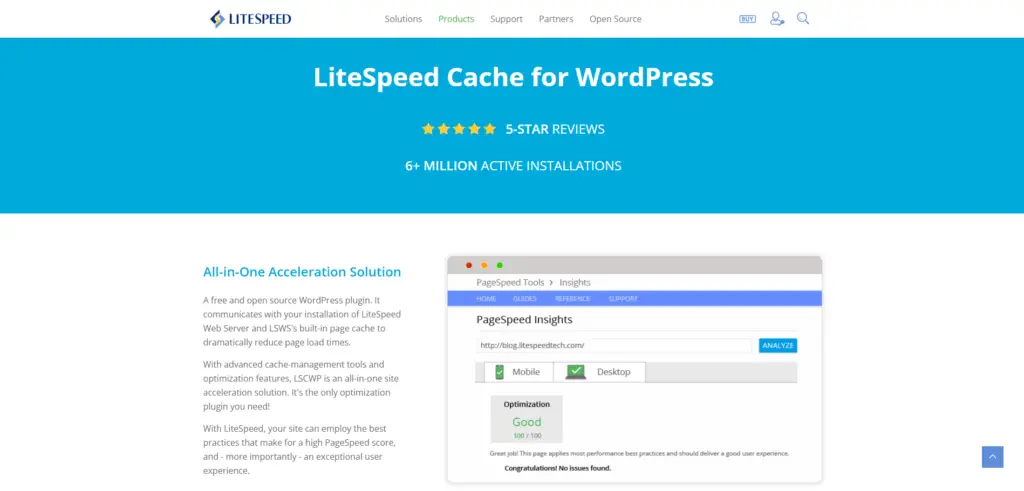
None match the finesse of LSCWP, though, particularly for sites running LiteSpeed servers. Here’s why:
Super Performance
- Server-Level Caching: LSCWP completely bypasses PHP and database queries for blazingly fast load times. This server-level optimization can make a great difference with high-traffic sites.
- Dramatic Speed Increases: Many users reported reductions in load times from over one second to less than 300 milliseconds, directly impacting SEO and user satisfaction.
Full-featured Optimization
- CSS/JS and Image Optimization: With features like LQIP (low-quality image placeholders) and WebP image conversion, you can be sure your site will load faster without sacrificing any visual quality.
- Cache Customization: Anything from public to private caching is tunable within LSCWP for the best performance.
Easy to Use, Stable
Preconfigured settings make it easy for beginners, while advanced users can dig into detailed customization. Plus, it integrates seamlessly with plugins like WooCommerce and Yoast SEO.
LiteSpeed Cache is a must-have if you’re looking for a free yet powerful caching solution.
2. Contact Form 7
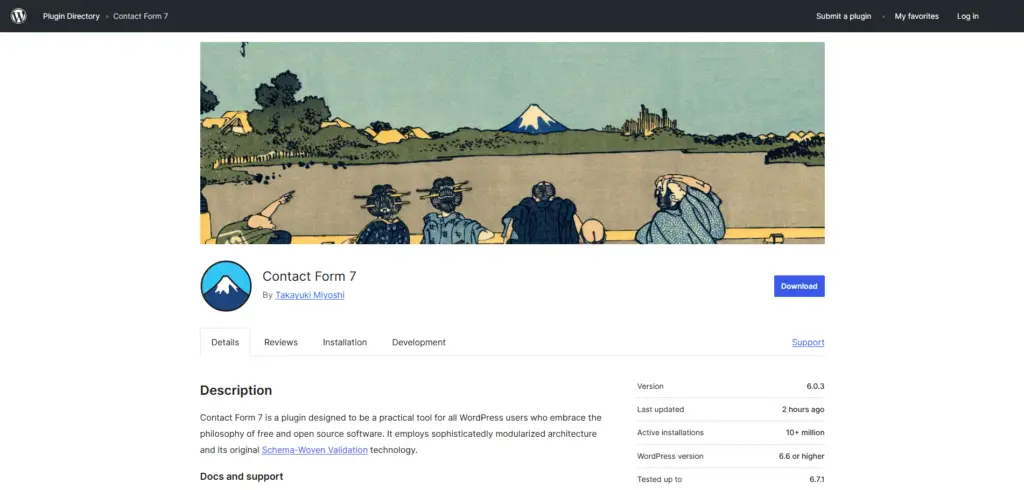
Need a simple, reliable way to connect with your audience? Contact Form 7 is a classic choice for creating and managing forms on your site.
Ease of Use
- Quick Setup: Install and configure a fully functional form in minutes, even if you’re a WordPress newbie.
- Shortcodes: Insert forms anywhere on your site with a single line of code.
Customizable and Secure
- Flexible Fields: Create tailored forms with text boxes, checkboxes, radio buttons, and more.
- Anti-Spam Measures: Integration with reCAPTCHA services ensures your inbox isn’t flooded with spam submissions.
Extensibility
Add-ons and integrations allow for extended functionality, saving submissions to a database and adding conditional logic.
But best of all, it is free and supported by an active community, which makes it a great solution for contact forms.
3. Yoast SEO
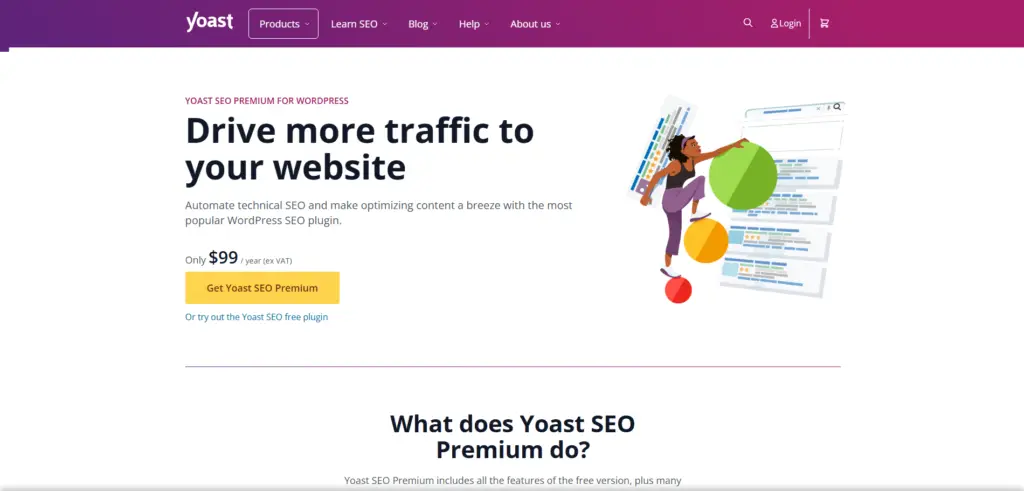
SEO is important for any website. Yoast SEO is the plugin you want to use to optimize your content and improve visibility.
All-in-one SEO Tools
- Keyword Optimization: Analyze and optimize the usage of keywords in your titles, headings, and content.
- Readability Analysis: Get suggestions to make your content more readable through the use of short sentences, active voice, and other writing tips.
Technical Features
- XML Sitemaps: Automatically generated to ensure search engines can index your site efficiently.
- Social Media Metadata: Ensure your content looks great when shared on platforms like Facebook and Twitter.
Regular Updates
Stay ahead of SEO trends as this plugin keeps up-to-date with changes in search engine algorithms.
Free or Premium, Yoast SEO is key to optimizing performance in general.
4. AddToAny Share Buttons
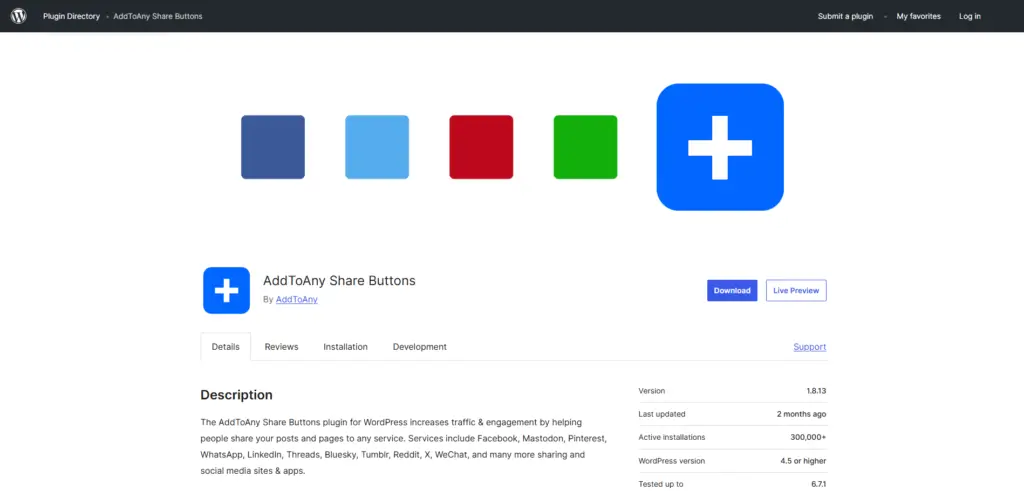
Social sharing plays a critical role in reaching wider audiences. The AddToAny plugin makes the process seamless and easy.
Frequent Sharing
- Share on over 100 services, including Facebook, Twitter, WhatsApp, and Pinterest.
- Guests can easily share any content on their favorite service.
Customizable + Mobile-Friendly
- Button style, layout, and placement can be altered to fit your site.
- Optimized for mobile and high-resolution displays, making it well-suited to any website’s usability.
Performance and Analytics
- Asynchronous Loading: Won’t be any slow load on your site while using buttons.
- Google Analytics Integration: Make the sharing analytics from your dashboard with Google Analytics.
- Free, Fast and Highly effective is a guaranteed to boost traffic with AddToAny
5. iThemes Security Now Solid Security

Guarding your website against malicious security vulnerabilities, Solid Security, previously known as itheme, is one of those worthy weapons. Advanced Protection
- Brute Force Prevention: It blocks an attacker by limiting login attempts.
- IP Blocking: Blocks noxious IPs to prevent them from reaching your site.
Monitoring and Alerts
- Getting real-time notifications when something suspicious happens.
- Run site scans to identify vulnerabilities and fix them.
Easy-to-Use Features
- Two-Factor Authentication: Adding an extra layer of security at login.
- Database Backups: Plan backups on a schedule to ensure your data is never lost.
The regular updates and vast documentation make this plugin a must-have for securing your WordPress site.
Give Them a Try
From speeding up your site to optimizing for search engines, engaging visitors through social sharing, and keeping your site secure, these five must have plugins for WordPress sites are indispensable tools in the WordPress developer’s armory. Whether managing a personal blog or a high-traffic business site, these plugins will ensure your site performs at its best.


