Disabling comments on your WordPress blog can be a strategy behind various reasons. Whether you want to secure your site or make the maintenance and management of your content simpler, there are several advantages to turning comments off. Let’s look at some reasons you may want to disable comments and take a step-by-step look at how to do it.
1. Reduce Spam and Moderation Time
Spam comments can clutter your blog, giving it an unprofessional look and seriously diminishing its credibility. Managing such comments takes great time and effort, especially for high-traffic blogs. By turning off comments, you avoid this headache and put more focus on creating content rather than continuously moderating comments that are either irrelevant or harmful.
2. Improve Site Security
Comments can introduce security vulnerabilities, especially when they include malicious links or scripts. Comment sections are one of the common avenues through which bots and hackers exploit a website for vulnerabilities. Disabling comments mitigates these risks and enhances your site’s overall security, hence becoming particularly important for business websites.
3. Shift Engagement to Social Media
Most readers today would rather engage in conversations on social media. By turning comments off on your blog, you invite readers to go ahead and discuss your content on other platforms such as Facebook, Twitter, or Instagram. You can build a more dynamic community and borrow some of the visibility of those social media networks.
4. Maintain Brand Reputation
Negative or irrelevant comments harm your brand’s image. Disabling the comment section gives you better control over how your content will be viewed. By sending the discussions to channels where you are in better control, you may provide a better image of your brand and sustain the professional look of your business.
5. Quality is Key
Comment management is distracting, and it eats up precious time. By deleting comments, one is able to invest more time in quality, engaging content that resonates with audiences, resulting in better sharing and likes. This can bring your blog more views without necessarily engaging your audience with direct feedback.
6. Do not allow potentially contentious discussions.
Some topics will always guarantee heated debates or polarizing opinions. While healthy discussions can be advantageous, they may sometimes spiral into negativity or abuse. Disabling comments helps avoid such situations and keeps your blog from controversies and negativity.
7. Avoid Keyword Spam
Many spammers comment on blogs, dropping irrelevant links full of keywords in the hopes of bumping up their SEO. These can actually hurt your SEO because your blog is now associated with these spammy sites. Disabling comments removes this risk entirely.
8. Ease of Maintenance
One obvious reason is that comments have a lesser burden when it comes to maintenance- either moderation of the same or putting counter-measures against spam comments. The absence of comments frees up hands, particularly solo bloggers and these small businesses, running largely on digital platforms.
How to Disable Comments in WordPress
Disabling comments on WordPress will be quite smooth and can easily be done within just minutes, depending on requirements. Here are your clear instructions:
1. Disable Comments for Future Posts

This will ensure no comments are given on any of the posts you do in the future.
- Login to your WordPress Admin panel.
- Head to Settings > Discussion.
- Un-check the box that says “Allow people to post comments on new articles.”
- Now click Save Changes to make the settings go into effect.
Now, comments will no longer be active for any new post.
2. Disable Comments on Existing Posts
If you have posts already published and commenting is on for those, to disable them do the following:
- Go to Posts > All Posts.
- Check the posts from where you want comments to be disabled.
- From Bulk Actions, choose Edit and then click Apply.
- Scroll in bulk edit options to the Comments option, and click to select Do not allow.
- Click Update.
3. Disable Comments on Selected Posts or Pages

To disable comments for selected posts and pages:
- Open the post or page in the editor.
- In the Discussion box, below the content editor, uncheck Allow comments.
- Update or save the post.
Note: If you don’t see the Discussion box, click on Screen Options at the top-right corner of the editor and enable it.
4. Disable Comments Using a Plugin
Plugins make it easier and give you more flexibility. One of the best options is the Disable Comments plugin.
How to Use the Disable Comments Plugin:
- Install and activate the Disable Comments plugin from the WordPress Plugin Directory.
- Go to Settings > Disable Comments.
- Choose whether to globally disable comments or for specific post types, such as posts, pages, or media.
- Save your settings.
This plugin comes in handy if you want an easy and painless way to manage comments across your entire website.
5. Removing the Comment Section from within Your Theme
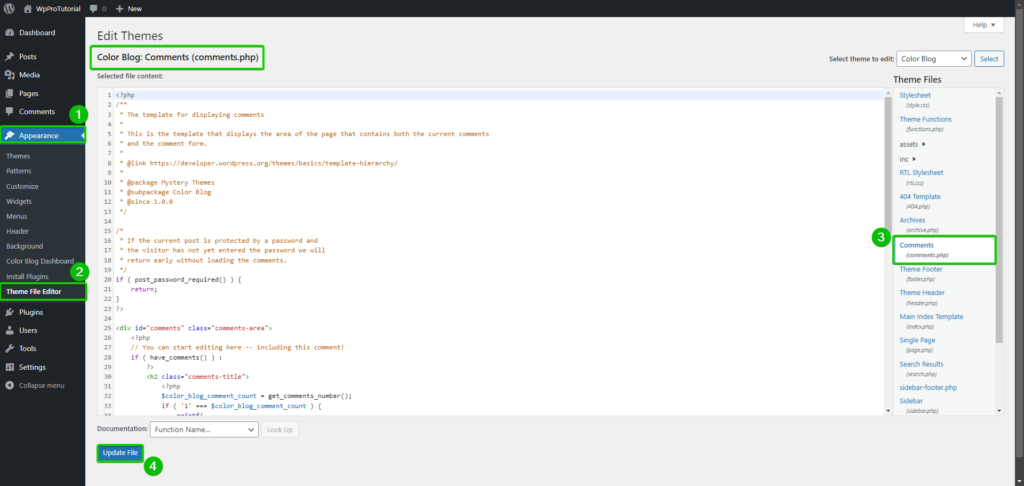
For advanced users who are not afraid of coding, you can fully remove the comment section from your website by modifying your theme files.
- Access your WordPress files via FTP or via the Theme File Editor in the admin dashboard of your website.
- In your theme folder, locate the file comments.php
- Rename or delete this file and the comment section will be gone totally.
Caution: Be sure to backup your site prior to making changes to theme files.
6. Manually Disable Comments via Code
For those comfortable with coding, you can add a snippet to your theme’s functions.php file:
// Disable comments for all post types
function disable_comments_globally() {
// Remove support for comments and trackbacks from post types
$post_types = get_post_types();
foreach ($post_types as $post_type) {
if (post_type_supports($post_type, 'comments')) {
remove_post_type_support($post_type, 'comments');
remove_post_type_support($post_type, 'trackbacks');
}
}
// Close comments on the front-end
add_filter('comments_open', '__return_false', 20, 2);
add_filter('pings_open', '__return_false', 20, 2);
// Hide existing comments
add_filter('comments_array', '__return_empty_array', 10, 2);
// Remove comments page from admin menu
add_action('admin_menu', function () {
remove_menu_page('edit-comments.php');
});
// Disable comments support in post types
add_action('init', function () {
remove_post_type_support('post', 'comments');
remove_post_type_support('page', 'comments');
}, 100);
}
// Hook the function
add_action('init', 'disable_comments_globally');Whether you decide to shut comments off completely or sometimes, the ultimate choice depends on your blogging goals and what works best for your audience. Always weigh the pros and cons in light of every change you make, and bear in mind that there are many ways of hearing from readers beyond the comments section, either through social networks or email.


