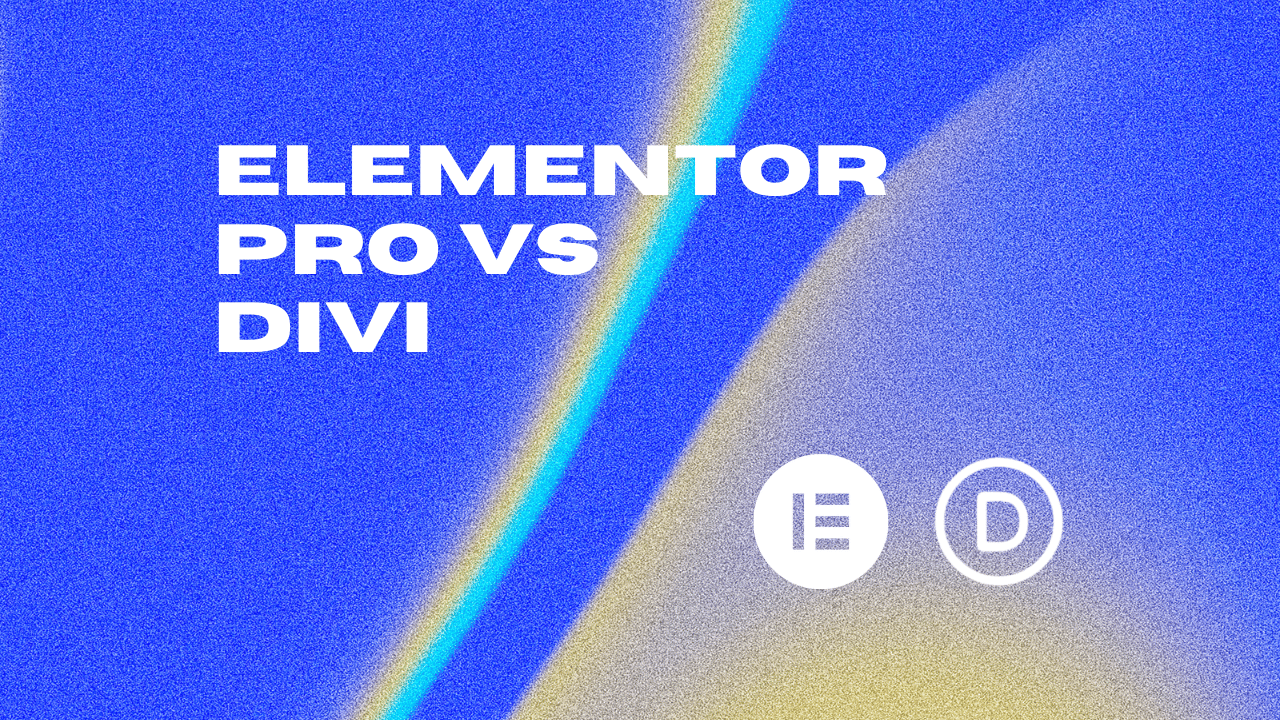There are many ways to build a WordPress site. Either you can build it with a pre-made theme and template or build your own custom design. If you decide to build your own design, you will need a theme builder such as Elementor or Divi.
Many other theme builders are available for WordPress; however, Elementor and Divi are some of the top ones. This article will go through each one’s pros and cons so you can choose the right one for your site.
Elementor Pro and Divi
Both Elementor Pro and Divi are extremely powerful page builders; with either of them, one can create great websites without coding. Elementor Pro has a more intuitive interface and modern features, while Divi boasts an all-inclusive approach and lifetime pricing. The choice would depend on your needs and the best workflow.
Ease of Use
Elementor Pro
- Beginner-Friendly: It is very popular among new WordPress users because of its intuitive drag-and-drop interface. The live editing feature allows them to see what changes they’re making in real time and simplifies design.
- Customizability: Elementor Pro offers broad customization through its widgets and templates, thus making it more convenient to design unique layouts.
Divi
- Learning Curve: While Divi has a powerful interface, it takes some more time to master because of the unique design and floating button system.
- Dynamic Interface: Once one gets used to it, the dynamic interface of Divi can provide a seamless design experience.
Key Features Comparison
| Feature | Elementor Pro | Divi |
|---|---|---|
| Free Version | Yes | No |
| Theme Builder | Yes | Yes |
| Popup Builder | Yes | No |
| Global Modules | Yes | Yes |
| A/B Testing | No | Yes |
| Performance | Generally faster | Slightly slower |
| Lifetime Plan | Not available | Available |
| Number of Modules | 50+ (Pro) | 36 |
- Elementor Pro: Boasting over 300 templates and 50+ widgets, Elementor Pro certainly appeals to those users who want as many design options as possible.
- Divi: Although it contains fewer individual modules, the A/B testing feature, along with its dynamic styling options, makes it a go-to choice for data-driven users.
Pricing Comparison: Elementor Pro vs Divi
Elementor Pro Pricing
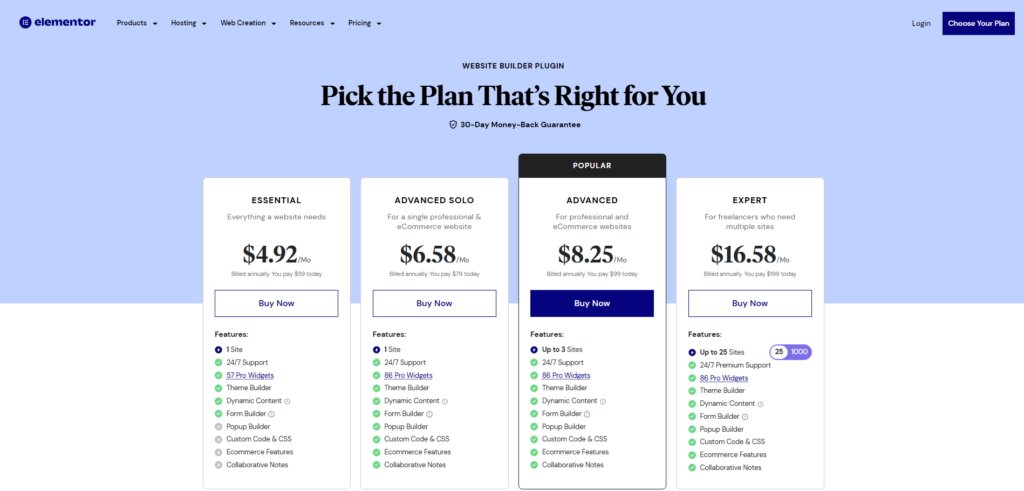
- One Site: $59/year
- Three Sites:$99/year
- 25 Sites: $199/year
- 1000 Sites: $399/year
A free version is available, but premium features like the theme builder, popup builder, and advanced widgets require a paid plan.
Divi Pricing
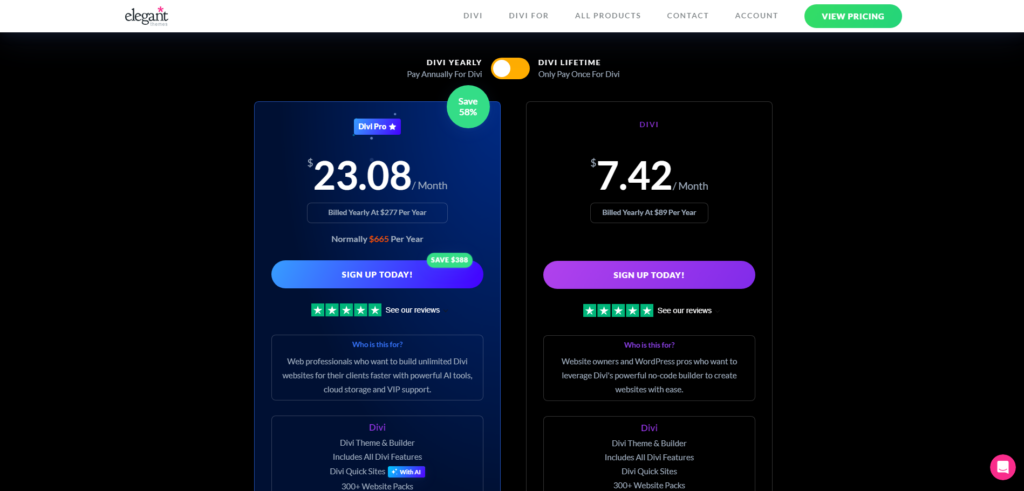
- Annual Access: $89/year (unlimited sites)
- Lifetime Access: $249 (one-time payment, unlimited sites)
What sets Divi apart, especially for agencies and developers managing multiple websites, is how its pricing is structured and provides much better long-term value.
Price Effectiveness
- Single-site: Users will find Elementor Pro more affordable at $59/year.
- For multiple sites: Divi is more cost-effective because it offers unlimited site usage and lifetime access options.
WooCommerce Integration: Elementor Pro vs Divi
Elementor Pro
- Smooth Integration: It integrates seamlessly with WooCommerce and offers widgets to customize WooCommerce pages, including product grids, add-to-cart buttons, and reviews.
- Template Builder: The users get the ability to create custom templates for product archives and single product pages.
Divi
- Woo-Modules: It contains modules dedicated to WooCommerce to craft product and shop pages.
- A/B Testing: It will enable you to optimize the product pages for better conversions.
Both of them are perfect for WooCommerce, though. It depends on whether you want ease of use or advanced customization.
For Beginners
As a beginner, you are most likely to go with Elementor Pro because of its:
- Ease of Use: Drag-and-drop builder and real-time preview make it highly accessible.
- Free Version: Allows the beginner to play with the builder without upfront investment.
If you invest time in learning its interface and want cost savings after a while with unlimited site usage, it is worth considering Divi over other options.
Build Your Vision
Elementor Pro and Divi are both amazing page builders. The choice merely depends upon how you prioritize your requirements:
- Choose Elementor Pro for ease, modern widgets, and plenty of templates.
- Choose Divi for advanced customization, A/B testing, and lifetime pricing.
Ultimately, both these tools will be able to help you make professional-grade websites. Your best bet will depend on your budget, skill level, and the scope of your project.