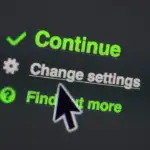WordPress powers a significant portion of the internet, making it a highly sought-after skill for developers. Whether you’re just starting your journey into WordPress development or looking to enhance your existing skillset, having access to the right resources is crucial. This comprehensive guide will equip you with the essential tools, learning platforms, and community hubs needed to excel in the WordPress ecosystem.
Core WordPress Documentation
WordPress Codex
The WordPress Codex is the official online manual for WordPress and a cornerstone for any developer. It provides detailed information about WordPress core functionalities, APIs, and best practices.
- Content: The Codex covers a wide range of topics, including theme development, plugin development, security, and troubleshooting.
- Use Case: If you’re unsure how a specific WordPress function works, the Codex is the first place to look. For example, if you want to understand how to use `wp_enqueue_scripts` to properly load your CSS and JavaScript files, the Codex offers detailed explanations and examples.
- Example: Let’s say you want to create a custom loop. The Codex has detailed instructions and code snippets for achieving this using `WP_Query`.
WordPress Developer Resources
The WordPress Developer Resources site is a more modern and developer-focused documentation hub, offering up-to-date information about WordPress development concepts.
- Content: Focused on the latest advancements, best practices, and API references, this resource is crucial for keeping your skills current. This resource is regularly updated, ensuring you’re accessing the most relevant information.
- Use Case: When working with the Gutenberg block editor or the WordPress REST API, the Developer Resources site provides in-depth documentation, tutorials, and examples.
- Example: Learn how to build custom Gutenberg blocks using JavaScript and React, with step-by-step guides and interactive tutorials.
Learning Platforms and Tutorials
WordPress.tv
WordPress.tv is the official video repository for WordPress-related talks, workshops, and tutorials.
- Content: You’ll find recordings of WordCamp sessions, plugin demonstrations, and development tutorials. It’s a fantastic resource for visual learners.
- Use Case: If you missed a WordCamp session, chances are it’s available on WordPress.tv. Search for specific topics or presenters to find relevant content.
- Example: Watch a recording of a workshop on advanced theme development techniques presented by experienced WordPress developers.
Online Course Platforms (Udemy, Coursera, LinkedIn Learning)
These platforms offer structured courses on WordPress development, ranging from beginner to advanced levels.
- Content: These courses typically cover theme development, plugin development, security, performance optimization, and more. Many are project-based, allowing you to build real-world WordPress sites and plugins.
- Use Case: If you prefer a structured learning path with quizzes, assignments, and instructor feedback, online course platforms are a great option. Look for courses that are highly rated and regularly updated.
- Example: Take a Udemy course on building a custom e-commerce theme from scratch using WordPress and WooCommerce.
YouTube Channels
Many experienced WordPress developers and agencies maintain YouTube channels with free tutorials and guides.
- Content: These channels often cover specific WordPress topics, such as plugin reviews, troubleshooting tips, and development techniques.
- Use Case: Subscribe to channels that align with your interests and learning goals. Watch tutorials on topics you’re struggling with or want to learn more about.
- Example: Search for “WordPress REST API tutorial” or “Gutenberg block development” to find relevant videos.
Essential Development Tools
Local Development Environments
Setting up a local development environment is crucial for testing and building WordPress sites without affecting a live site.
- Tools: Popular options include Local by Flywheel, XAMPP, MAMP, and Docker. These tools allow you to create a local WordPress installation on your computer.
- Benefits:
Safe environment for testing new features and plugins.
Faster development workflow compared to working on a live server.
Offline access for development on the go.
- Example: Using Local by Flywheel, you can create a new WordPress site with a single click and configure it with custom domains, SSL certificates, and PHP versions.
Code Editors and IDEs
Choosing the right code editor or IDE can significantly improve your productivity as a WordPress developer.
- Options: Popular choices include Visual Studio Code (VS Code), Sublime Text, PhpStorm, and Atom.
- Features: Look for features such as syntax highlighting, code completion, debugging tools, and integration with version control systems like Git.
- Example: VS Code with the WordPress PHP IntelliSense extension provides code completion, function references, and inline documentation for WordPress functions.
Debugging Tools
Debugging is an essential part of WordPress development. Having the right tools can help you quickly identify and fix issues.
- Tools:
WP_DEBUG: A built-in WordPress constant that enables debugging mode. When enabled, WordPress will display PHP errors and warnings.
Query Monitor: A plugin that helps you identify slow database queries, PHP errors, hooks, and other performance issues.
Xdebug: A powerful PHP debugger that allows you to step through your code and inspect variables.
- Example: Enable `WP_DEBUG` in your `wp-config.php` file to display PHP errors on your site.
WordPress Communities and Forums

WordPress.org Forums
The official WordPress.org forums are a great place to ask questions, get help, and connect with other WordPress users and developers.
- Content: You’ll find forums dedicated to specific topics, such as theme development, plugin development, security, and accessibility.
- Use Case: If you’re stuck on a problem, search the forums to see if someone else has encountered the same issue. If not, post a new thread with a detailed description of your problem.
- Example: Search for solutions to common errors or ask for advice on optimizing your WordPress site for speed.
Stack Overflow
Stack Overflow is a popular Q&A site for programmers and developers. It has a large WordPress community where you can ask and answer questions about WordPress development.
- Content: You’ll find questions and answers on a wide range of WordPress topics, from basic troubleshooting to advanced development techniques.
- Use Case: Use Stack Overflow to find solutions to specific coding problems or to get feedback on your code.
- Example: Search for “WordPress custom post type” or “WordPress REST API authentication” to find relevant questions and answers.
Slack and Discord Communities
There are many Slack and Discord communities dedicated to WordPress development. These communities offer a real-time communication channel for developers to connect, ask questions, and share resources.
- Content: You’ll find channels dedicated to specific topics, such as theme development, plugin development, and JavaScript.
- Use Case: Join communities that align with your interests and learning goals. Participate in discussions, ask questions, and share your knowledge with others.
- Example: Join the WordPress Slack channel or a Discord community focused on Gutenberg block development.
Staying Up-to-Date
WordPress News Sites and Blogs
Staying up-to-date with the latest WordPress news, trends, and best practices is essential for any WordPress developer.
- Examples:
WordPress.org News: The official WordPress news site.
WP Tavern: A popular WordPress news site.
Torque: A WordPress blog published by Torque Magazine.
- Content: These sites cover a wide range of topics, including WordPress updates, security vulnerabilities, new plugins and themes, and industry news.
- Use Case: Subscribe to newsletters, follow social media accounts, and regularly visit these sites to stay informed about the latest WordPress developments.
Attending WordCamps and Meetups
WordCamps are local and regional conferences dedicated to WordPress. They offer a great opportunity to learn from experts, network with other developers, and stay up-to-date with the latest trends.
- Benefits:
Learn from experienced WordPress developers.
Network with other developers, designers, and business owners.
Attend workshops and presentations on a variety of WordPress topics.
- Use Case: Find a WordCamp near you and attend the conference. Participate in workshops, attend presentations, and network with other attendees.
- Meetups: Local WordPress meetups are more frequent, smaller gatherings that allow for regular knowledge sharing and networking.
Conclusion
Mastering WordPress development requires a commitment to continuous learning and a willingness to embrace new technologies. By leveraging the resources outlined in this guide – from official documentation and learning platforms to essential development tools and vibrant community hubs – you’ll be well-equipped to build innovative and effective WordPress solutions. Remember to stay curious, experiment with new techniques, and actively participate in the WordPress community to unlock your full potential as a WordPress developer.