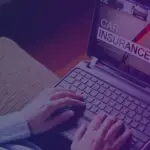Protecting your website from cyber threats is no longer optional; it’s a necessity. With the increasing sophistication and frequency of attacks, understanding and implementing robust website security measures is crucial for safeguarding your data, maintaining customer trust, and ensuring business continuity. Fortunately, a wealth of resources are available to help you navigate the complex world of online security. This guide compiles some of the most valuable website security resources to help you strengthen your defenses and sleep soundly at night.
Understanding Common Website Threats
Before diving into specific tools and techniques, it’s essential to understand the threats you’re protecting against. Knowledge is power in the fight against cybercrime.
Common Website Vulnerabilities
- SQL Injection: Attackers insert malicious SQL code into input fields, potentially allowing them to access, modify, or delete data from your database. Example: Imagine a login form where a malicious user enters `’ OR ‘1’=’1` as the username. If not properly sanitized, this input could bypass authentication.
- Cross-Site Scripting (XSS): Hackers inject malicious scripts into your website that execute in the browsers of unsuspecting users. Example: A comment section that allows users to post HTML could be exploited by an attacker to inject a script that steals user cookies.
- Cross-Site Request Forgery (CSRF): An attacker tricks a user into performing actions they didn’t intend to, such as changing their email address or transferring funds. Example: A user logged into their bank account visits a malicious website. The malicious website contains code that sends a request to the bank to transfer money to the attacker’s account, leveraging the user’s existing session.
- Malware Infections: Malicious software can infect your website, leading to data breaches, website defacement, and the distribution of malware to your visitors. Example: Outdated plugins can provide an entry point for malware to be uploaded and executed on your server.
- Denial-of-Service (DoS) and Distributed Denial-of-Service (DDoS) Attacks: These attacks overwhelm your server with traffic, making your website unavailable to legitimate users. Example: A botnet consisting of thousands of compromised computers floods your server with requests, causing it to crash.
Staying Updated on Emerging Threats
- Security Blogs and News Sites: Regularly read reputable security blogs and news sites like KrebsOnSecurity, The Hacker News, and Dark Reading to stay informed about the latest threats and vulnerabilities.
- Vendor Security Alerts: Subscribe to security alerts from your website hosting provider, CMS provider (e.g., WordPress), and any third-party services you use.
- Government Cybersecurity Resources: Explore resources from government agencies like the Cybersecurity and Infrastructure Security Agency (CISA) and the National Institute of Standards and Technology (NIST).
Essential Security Tools and Technologies
Implementing the right tools and technologies is crucial for protecting your website. This section outlines some key solutions.
Web Application Firewalls (WAFs)
- What they do: WAFs analyze incoming HTTP traffic and block malicious requests before they reach your web server. They act as a shield, protecting against common web application attacks like SQL injection, XSS, and CSRF.
- Examples: Cloudflare, Sucuri, Imperva.
- Benefits:
Real-time threat protection
Customizable security rules
Reduced server load
SSL/TLS Certificates
- What they do: SSL/TLS certificates encrypt communication between your website and your visitors’ browsers, protecting sensitive data like passwords and credit card information.
- Examples: Let’s Encrypt (free), Comodo, DigiCert.
- Benefits:
Data encryption
Improved SEO ranking (Google favors HTTPS websites)
Increased customer trust (the padlock icon in the browser address bar)
- Actionable Tip: Ensure your SSL/TLS certificate is always up to date and properly configured. Regularly check for vulnerabilities and use strong cipher suites.
Content Delivery Networks (CDNs)
- What they do: CDNs cache your website’s content on servers around the world, delivering content to users from the nearest server. While primarily used for performance, CDNs also offer security benefits.
- Examples: Cloudflare, Akamai, Amazon CloudFront.
- Benefits:
DDoS protection (CDNs can absorb large volumes of traffic)
Improved website performance
Reduced server load
Vulnerability Scanners
- What they do: Vulnerability scanners automatically scan your website for known security weaknesses.
- Examples: OWASP ZAP, Nessus, Qualys.
- Benefits:
Identify potential security flaws
Prioritize remediation efforts
Automate security testing
Security Best Practices for Website Development
Secure coding practices are fundamental to building resilient websites. This section focuses on development-related security aspects.
Secure Coding Principles
- Input Validation: Always validate and sanitize user input to prevent injection attacks. Example: Use parameterized queries in your database interactions.
- Output Encoding: Encode output to prevent XSS attacks. Example: Use HTML encoding to escape special characters in user-generated content.
- Least Privilege: Grant users and processes only the necessary permissions. Example: Use separate database accounts for different application components.
- Regular Security Audits: Conduct regular code reviews and security audits to identify and fix vulnerabilities.
- Keep Software Up-to-Date: Regularly update your CMS, plugins, and libraries to patch known security vulnerabilities.
Choosing a Secure CMS
- Consider Security Features: When choosing a CMS, prioritize security features such as automatic updates, strong password policies, and built-in security plugins.
- Regularly Update Your CMS and Plugins: Outdated software is a prime target for attackers. Keep your CMS and plugins up-to-date with the latest security patches.
- Use Strong Passwords: Enforce strong password policies for all users and use two-factor authentication where possible.
- Limit Administrative Access: Restrict administrative access to only those who need it.
Security Training and Certification Resources
Investing in security training and certification can significantly improve your team’s ability to protect your website.
Online Courses and Certifications
- SANS Institute: Offers a wide range of cybersecurity training courses and certifications.
- Offensive Security: Provides training and certifications in penetration testing and ethical hacking.
- ISC²: Offers the Certified Information Systems Security Professional (CISSP) certification, a globally recognized standard for security professionals.
- Coursera and Udemy: Offer a variety of online cybersecurity courses for different skill levels. Example: Search for courses on “Web Application Security” or “Ethical Hacking.”
Free Security Training Resources
- OWASP (Open Web Application Security Project): Provides free resources, tools, and documentation on web application security.
- Cybrary: Offers free cybersecurity training courses and resources.
- National Initiative for Cybersecurity Education (NICE): Provides resources for cybersecurity education and training.
Monitoring and Incident Response
Even with the best security measures in place, incidents can still occur. Having a plan for monitoring and responding to incidents is crucial.
Website Monitoring Tools
- Uptime Monitoring: Tools like Pingdom and UptimeRobot monitor your website’s uptime and notify you if it goes down.
- Security Monitoring: Tools like Sucuri SiteCheck and VirusTotal scan your website for malware and other security threats.
- Log Management: Collect and analyze logs from your web server, applications, and security devices to identify suspicious activity.
Incident Response Plan
- Develop a plan: Create a detailed incident response plan that outlines the steps to take in the event of a security breach.
- Identify roles and responsibilities: Clearly define the roles and responsibilities of each team member during an incident.
- Practice your plan: Regularly test your incident response plan to ensure it is effective.
- Document Everything: Keep detailed records of all incidents, including the date, time, affected systems, and actions taken.
Conclusion
Website security is an ongoing process, not a one-time fix. By understanding common threats, implementing the right tools and technologies, following secure coding practices, investing in security training, and establishing a robust incident response plan, you can significantly improve your website’s security posture. Remember to stay informed about the latest threats and vulnerabilities and continuously adapt your security measures to stay ahead of the attackers. Protecting your website is an investment that will pay dividends in the long run by safeguarding your data, maintaining customer trust, and ensuring the continued success of your business.