Changing the WordPress password from cPanel takes less than a minute. With this simple tutorial, you will be able to change every user’s password right from the cPanel. You can also add users right from the cPanel with different roles. Here are 4 steps to change the WordPress user password from cPanel.
Log into cPanel
Login to your cPanel from your hosting provider dashboard. Once you do that, look for the Softaculous app and open WordPress.
Open WordPress Manager and click “Manage user“
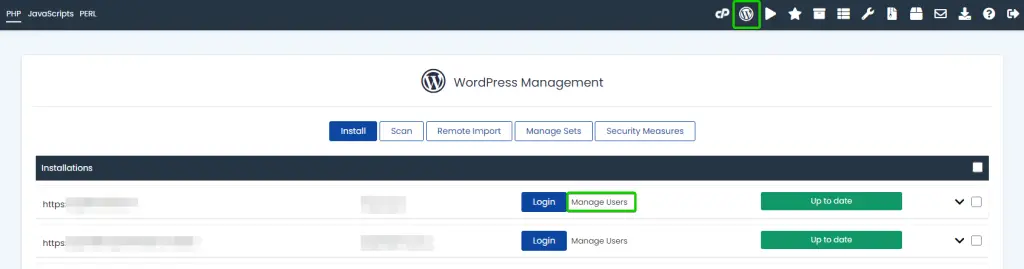
Change Password
Select “Manage user”. It will open a popup with all the current users. Select the user from the dropdown menu and change the password. Don’t forget to save the changes.
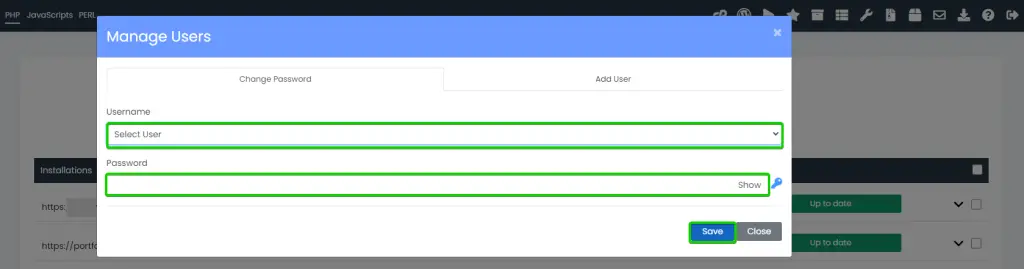
Done!
Now use the user password for the user and log in to your WordPress site.
Add User
You can head over to the “Add User” tab to add a new user. You can choose
- Username
- Password
- Role
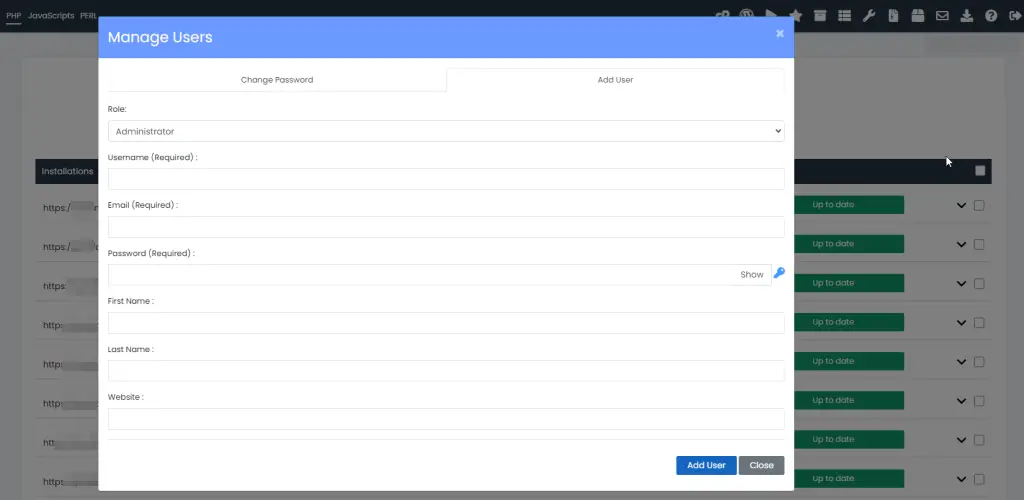
Click “Add user” to make sure to save the new user to your WordPress site.
Now you know how to change a WordPress user password and how to add a new user to WordPress from cPanel.


