WordPress is among the most sought-after platforms for creating websites due to its flexibility and tremendous features. How does it really stand up against other content management systems? In this guide, find out how WordPress competes with alternatives in terms of SEO, themes, customization, and plugins while going over a few practical tips for beginners.
Why WordPress Stands Out
WordPress runs over 40% of the web. So, how will it compare with its alternatives, Joomla, Drupal, and Squarespace?
1. SEO Capabilities
- WordPress: SEO-friendly; has features for customized permalinks, control over metadata, and integrates well with popular plugins like Yoast SEO and Rank Math. It simplifies on-page optimization without requiring advanced coding skills.
- Other CMS: While Joomla and Drupal have their SEO tools, they are most often more complicated to work with technically. Squarespace has inbuilt SEO capabilities but restricts high-end customization.
2. Themes and Design Options
- WordPress: Provides thousands of free and premium themes to suit every industry. The Gutenberg block editor enables intuitive drag-and-drop page building.
- Other CMS: Both Joomla and Drupal provide fewer themes but do offer more challenging customization. Squarespace has sleek templates; however, its biggest drawback is limiting design flexibility.
3. Customization and Scalability
- WordPress: This open-source nature provides a vast door for WordPress in customization. Developers and even non-coders can tailor a website by adding plugins and using custom themes.
- Other CMSes: Wix and Squarespace don’t allow for great customizability, and Drupal is only super customizable if you know how to code a lot.
WordPress vs. Other CMS Platforms: A Feature Comparison
| Feature | WordPress | Joomla | Squarespace | Drupal |
|---|---|---|---|---|
| Ease of Use | Beginner-friendly | Moderate learning curve | Simplistic | Complex |
| Customization | Extensive via plugins | Limited extensions | Minimal customization | Highly customizable |
| SEO Features | Powerful with plugins | Moderate | Basic | Advanced but technical |
| Community Support | Massive global community | Smaller but active | Limited | Niche community |
Practical WordPress Tips for Beginners
Be it blogging, portfolio, or even business websites, here’s how to make the most of WordPress:
1. Choose the Right Hosting

Hosting is an essential factor when considering the performance and security of your site. Use only WordPress-optimized hosts like SiteGround, Hostinger, or NameCheap to experience convenience with no hassle.
2. Choose a Theme That Suits Your Needs
- Browse the official WordPress Theme Directory or premium platforms like ThemeForest.
- Select themes designed to work with page builders like Elementor.
- Responsiveness Test across devices to ensure a mobile-friendly site.
3. Customizing Your Site
WordPress provides ways of customizing your website without requiring coding:
- Use the Customizer for color changes, font settings, and layout modifications.
- Use plugins such as Advanced Custom Fields (ACF) to extend functionality.
- Add widgets to increase user experience, like contact forms or social media feeds.
4. Install Essential Plugins
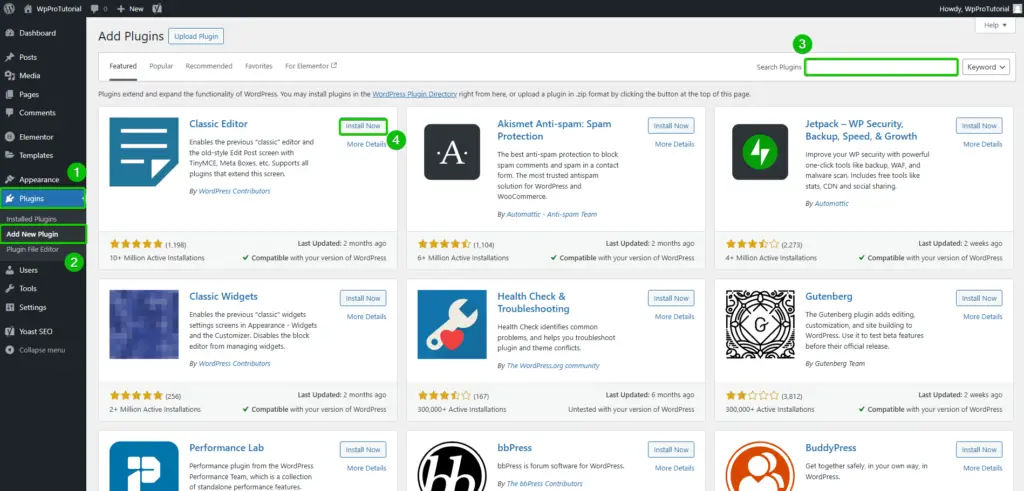
Plugins extend the functionality and make working easier. Following are some of the most essential plugins that every beginner should have:
- Yoast SEO: Optimize your site for search engines.
- Elementor: Build stunning pages with drag-and-drop ease.
- WPForms: Create contact forms in minutes.
- UpdraftPlus: Ensure regular backups.
- Wordfence: Add a layer of security to your site.
Recommended Themes for WordPress Beginners
When starting a blog, business, or online store on WordPress, selecting the right theme is crucial for both functionality and aesthetics. Here are some of the most popular and useful themes that cater to various needs:
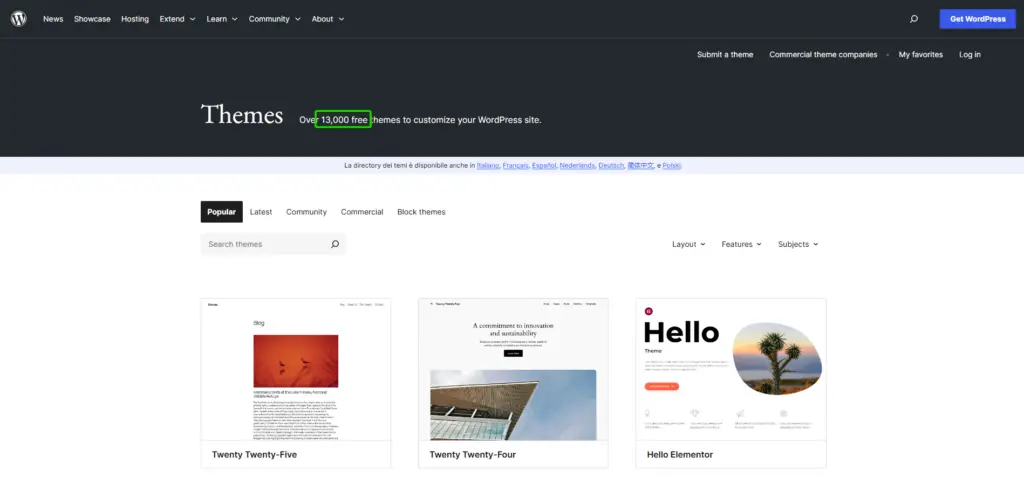
1. Astra
Description: Astra is a lightweight and highly customizable theme, perfect for blogs, business sites, and e-commerce stores. It comes with pre-built templates and supports the most popular page builders, including Elementor and Beaver Builder.
- Key Features:
- Very fast loading
- WooCommerce compatible
- Extensive customization options
- Price: Free with available premium options.
2. Divi
Description: Divi is a theme and a visual page builder that lets users create beautiful websites without requiring them to touch any code. With its drag-and-drop functionality, you will be able to edit literally anything on your site.
- Key Features:
- Pre-designed layouts
- Responsive Editing
- Built-in split testing
- Price: From $70 yearly or a one-time payment of $249 for lifetime access.
3. GeneratePress
Description: GeneratePress is a multi-purpose theme that is known for speed and usability. It’s perfect for blogs as well as business websites.
- Key Features:
- Lightweight and performance-focused
- Customizable headers and footers
- WooCommerce support
- Price: Free with premium options starting at $59.
4. Flatsome
Description: Flatsome is one of the best options when it comes to an e-commerce website, mainly with WooCommerce. This theme boasts of its modern design, keeping in mind user experience.
- Key Features:
- Live page builder
- Pre-built demo content
- Mobile-responsive design
- Price: $59 one-time.
5. Kadence
Description: Kadence is a fast-loading theme that includes a header and footer builder as one of its customization options. It’s ideal for use both for blogs and business sites.
- Key Features:
- Built-in header/footer builder
- Global color and typography controls
- WooCommerce integration
- Price: Free, with premium options available.
6. Soledad
Description: Soledad is a multi-concept theme that fits blogs, magazines, and news sites. It boasts many demos along with customization options.
- Key Features:
- Over 1,300 demo templates
- SEO optimized
- WooCommerce compatibility
- Price: $59.
7. Ashe
Description: Ashe is a free WordPress blog theme that is ideal for personal and small business websites, supporting e-commerce too.
- Key Features:
- Featured blog slider
- Responsive design
- Translation-ready code
- Price: Free.
Common Problems Faced by Beginners
Even though WordPress is user-friendly, here are some common problems and how to get out of them:
1. Dashboard Navigation
- First, get familiar with basic features such as posts, pages, and media.
- Free YouTube tutorials or WordPress Codex.
2. Plugin Overload
- Installing too many plugins can slow down your site. Use only those essential to your needs and deactivate unused ones.
3. Keeping Everything Updated
- Regularly update WordPress core, themes, and plugins to maintain compatibility and security.
Small Tips for Customization
- Leverage Page Builders: Use page builders such as Elementor or Beaver Builder to design professional pages easily.
- Optimize for Speed: Enjoy easier optimization with plugins such as WP Rocket or Autoptimize to improve loading times.
- Widgets: Add a calendar, an image gallery, or social media to increase user interaction.
WordPress strikes that sweet balance among usability, flexibility, and scalability, making it an ideal choice for any CMS novice and even advanced developer. Its rich library of plugins and themes means one can extend the functionality and create truly unique websites that suit their purposes. Though other systems, like Joomla, Drupal, and Squarespace, enjoy niche markets, WordPress remains unrivaled due to its open-source ecosystem and community support.


