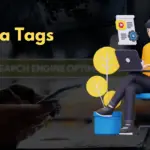Website security threats are constantly evolving, making it challenging for website owners to maintain a robust defense. In today’s digital landscape, it’s not enough to simply have an SSL certificate and call it a day. Proactive monitoring and vulnerability scanning are crucial to safeguarding your website, your data, and your reputation. This article explores the importance of website security scanners, how they work, and how you can leverage them to protect your online presence.
Understanding Website Security Scanners
What is a Website Security Scanner?
A website security scanner is an automated tool that identifies potential vulnerabilities and security flaws in a website or web application. It works by systematically probing the website for weaknesses, such as:
- SQL injection vulnerabilities
- Cross-site scripting (XSS) vulnerabilities
- Outdated software components
- Misconfigurations
- Other common security issues listed in the OWASP Top Ten
Unlike manual penetration testing, which is a more in-depth and resource-intensive approach, website security scanners provide a fast and efficient way to identify basic security flaws. Many offer continuous monitoring, alerting you to new vulnerabilities as they emerge.
Why You Need a Website Security Scanner
Ignoring website security can lead to severe consequences, including:
- Data Breaches: Sensitive customer data, such as credit card information and personal details, can be stolen. 60% of small businesses that suffer a data breach go out of business within six months, according to the National Cyber Security Alliance.
- Website Defacement: Hackers can alter your website’s content, damaging your brand’s reputation.
- Malware Infections: Your website can be used to distribute malware to visitors, leading to legal liabilities.
- SEO Penalties: Search engines like Google penalize websites with security vulnerabilities, impacting your search ranking.
- Loss of Trust: Customers are less likely to trust businesses that have a history of security breaches.
- Downtime: Attacks like Distributed Denial of Service (DDoS) can make your website unavailable, costing you money and damaging your reputation.
A website security scanner provides continuous protection and peace of mind by helping you identify and fix vulnerabilities before they can be exploited.
How Website Security Scanners Work
The Scanning Process
Website security scanners typically follow these steps:
Types of Scans
Website security scanners offer different types of scans:
- Vulnerability Scan: This is the most common type of scan, which identifies known security vulnerabilities in your website’s code, configuration, and software.
- Malware Scan: This scan checks your website for malicious code, such as viruses, trojans, and backdoors.
- Port Scan: This scan identifies open ports on your web server, which could be exploited by hackers.
- Compliance Scan: This scan checks your website against industry standards, such as PCI DSS or HIPAA.
Example: SQL Injection Scan
SQL injection is a common attack where attackers inject malicious SQL code into a website’s input fields, potentially allowing them to access or modify the database. A website security scanner will simulate various SQL injection attacks to determine if your website is vulnerable. If a vulnerability is found, the scanner will report the vulnerable input field and suggest ways to fix it, such as using parameterized queries or input validation.
Choosing the Right Website Security Scanner
Factors to Consider
Selecting the right website security scanner requires careful consideration of your needs and budget. Key factors to consider include:
- Accuracy: The scanner should be accurate in identifying vulnerabilities and minimize false positives.
- Coverage: The scanner should cover a wide range of vulnerabilities, including those listed in the OWASP Top Ten.
- Ease of Use: The scanner should be easy to set up and use, even for non-technical users.
- Reporting: The scanner should generate clear and concise reports that provide actionable insights.
- Integration: The scanner should integrate with your existing development and security tools.
- Pricing: The scanner should be affordable and offer a pricing model that aligns with your needs.
Popular Website Security Scanners
Here are some popular website security scanners:
- OWASP ZAP (Zed Attack Proxy): A free and open-source web application security scanner.
- Acunetix: A commercial scanner with advanced features, such as automated crawling and vulnerability detection.
- Netsparker: A commercial scanner known for its accuracy and ease of use.
- Qualys Web Application Scanning: A cloud-based scanner that provides comprehensive vulnerability management.
- Sucuri SiteCheck: A free online scanner that checks your website for malware, blacklisting, and other security issues.
- Example: If you’re a small business with limited resources, OWASP ZAP might be a good starting point due to its free and open-source nature. However, for larger organizations with more complex web applications, a commercial scanner like Acunetix or Netsparker might be a better choice.
Implementing a Website Security Scanning Strategy
Best Practices
Implementing a website security scanning strategy involves more than just running a scan. Here are some best practices to follow:
- Regularly Scan Your Website: Schedule regular scans to identify new vulnerabilities as they emerge. Daily or weekly scans are recommended for critical websites.
- Prioritize Vulnerabilities: Focus on fixing the most critical vulnerabilities first, based on their severity and potential impact.
- Automate the Scanning Process: Integrate the scanner into your CI/CD pipeline to automatically scan your website during the development process.
- Verify Scan Results: Manually verify the scan results to ensure accuracy and avoid false positives.
- Keep Your Scanner Up-to-Date: Regularly update your scanner to ensure it has the latest vulnerability definitions and attack patterns.
Actionable Tips
- Start with a Baseline Scan: Run a full scan of your website to establish a baseline of your current security posture.
- Focus on Critical Areas: Pay special attention to areas of your website that handle sensitive data, such as login pages and checkout processes.
- Educate Your Team: Train your development team on secure coding practices to prevent vulnerabilities from being introduced in the first place.
- Engage a Security Professional: Consider hiring a security professional to conduct a more in-depth assessment of your website’s security.
Addressing Vulnerabilities Found by the Scanner
Understanding Vulnerability Reports
The reports generated by website security scanners can sometimes be overwhelming. Understanding how to interpret them is essential for effective remediation. These reports typically include:
- Vulnerability Name: A description of the vulnerability.
- Severity Level: Indicates the potential impact of the vulnerability (e.g., critical, high, medium, low).
- Affected URL: The specific URL or resource where the vulnerability was found.
- Description: A detailed explanation of the vulnerability and how it can be exploited.
- Recommendation: Suggested steps to fix the vulnerability.
Prioritization and Remediation
Prioritize vulnerabilities based on their severity and potential impact. Critical and high-severity vulnerabilities should be addressed immediately. Create a remediation plan and assign responsibility for fixing each vulnerability. Here are some common remediation steps:
- Patching: Apply security patches to software and libraries to fix known vulnerabilities.
- Configuration Changes: Adjust server configurations to improve security.
- Code Changes: Modify your website’s code to address vulnerabilities such as SQL injection and XSS.
- Input Validation: Implement input validation to prevent malicious data from being processed.
- Web Application Firewall (WAF): Deploy a WAF to protect your website from common attacks.
- Example: If the scanner reports an outdated version of a WordPress plugin, immediately update the plugin to the latest version. If it reports a SQL injection vulnerability, use parameterized queries or implement input validation to prevent malicious SQL code from being executed.
Conclusion
Website security scanners are indispensable tools for protecting your online presence. By regularly scanning your website for vulnerabilities and promptly addressing any issues, you can significantly reduce your risk of data breaches, website defacement, and other security incidents. Investing in a website security scanner and implementing a comprehensive security strategy is a smart move that will safeguard your website, your data, and your reputation.