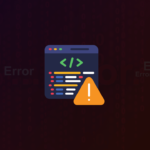Unlock the secrets to SEO success by diving deep into the world of SEO analytics. Understanding and leveraging your website’s data is crucial for making informed decisions, optimizing your strategies, and ultimately, achieving higher rankings in search engine results pages (SERPs). This guide will provide you with a comprehensive overview of SEO analytics, covering key metrics, essential tools, and actionable strategies to improve your website’s performance.
Understanding the Fundamentals of SEO Analytics
SEO analytics involves the systematic collection, analysis, and interpretation of data related to your website’s search engine visibility and performance. It’s about understanding how users find your site, what keywords they use, and how they interact with your content.
Why is SEO Analytics Important?
- Data-Driven Decision Making: SEO analytics provides the insights needed to move beyond guesswork and make informed decisions based on real data.
- Performance Tracking: It allows you to monitor the effectiveness of your SEO efforts and identify areas for improvement.
- Competitor Analysis: Analyzing your competitors’ strategies through analytics can reveal valuable insights and opportunities.
- ROI Measurement: You can accurately measure the return on investment (ROI) of your SEO campaigns.
- Identifying Trends: SEO analytics helps you spot emerging trends and adapt your strategies accordingly.
Key SEO Metrics to Track
Several key metrics are crucial for monitoring your SEO performance:
- Organic Traffic: The number of visitors who arrive at your website through organic search results. This is arguably the most important metric. Analyze trends over time and identify pages driving the most traffic. Use tools like Google Analytics or Semrush to track this.
- Keyword Rankings: The position of your website’s pages in search engine results for specific keywords. Track your target keywords to see how your optimization efforts are impacting your visibility. Tools such as Ahrefs, Semrush, and Moz offer keyword ranking tracking.
- Click-Through Rate (CTR): The percentage of users who click on your website’s listing in search results. A low CTR could indicate issues with your title tags and meta descriptions. Monitor CTR through Google Search Console.
- Bounce Rate: The percentage of visitors who leave your website after viewing only one page. A high bounce rate can indicate poor user experience or irrelevant content. Google Analytics provides bounce rate data.
- Time on Page: The average amount of time visitors spend on a specific page. Longer time on page suggests users are engaged with your content. Track time on page through Google Analytics.
- Conversion Rate: The percentage of visitors who complete a desired action, such as making a purchase or filling out a form. Conversion rate is a key indicator of your website’s effectiveness. Google Analytics allows you to set up conversion tracking.
- Page Speed: The time it takes for a page to load. Page speed is a ranking factor, and slow loading times can negatively impact user experience. Use Google’s PageSpeed Insights or GTmetrix to assess your website’s speed.
Essential SEO Analytics Tools
Having the right tools is essential for effectively collecting and analyzing SEO data.
Google Analytics
Google Analytics is a free web analytics service that provides detailed insights into your website’s traffic and user behavior. It’s a must-have for any SEO professional.
- Features:
Traffic Analysis: Track the number of visitors, their demographics, and the sources of traffic.
Behavior Tracking: Understand how users interact with your website, including the pages they visit, the time they spend on each page, and the actions they take.
Conversion Tracking: Set up goals to track conversions, such as form submissions, purchases, or downloads.
Real-Time Data: Monitor website activity in real-time.
- Example: Use Google Analytics to identify a page with a high bounce rate. Investigate the page’s content, design, and user experience to identify and address the issues. For example, a blog post with a high bounce rate might need a clearer call to action or more engaging content.
Google Search Console
Google Search Console (formerly Webmaster Tools) is a free service from Google that helps you monitor and maintain your website’s presence in Google Search results.
- Features:
Index Coverage: Check which pages of your website are indexed by Google and identify any indexing errors.
Search Analytics: Analyze your website’s performance in Google Search, including impressions, clicks, and average ranking position.
Sitemaps: Submit your sitemap to Google to help them crawl and index your website more efficiently.
Mobile Usability: Identify any mobile usability issues that could negatively impact your website’s ranking.
* Core Web Vitals: Assess your website’s performance based on Core Web Vitals metrics, such as Largest Contentful Paint (LCP), First Input Delay (FID), and Cumulative Layout Shift (CLS).
- Example: Use Google Search Console to identify a page with low impressions and clicks. Analyze the keywords the page is ranking for and optimize the title tag and meta description to improve the click-through rate.
Third-Party SEO Tools
Several third-party SEO tools offer advanced features and insights. These tools often come with subscription fees, but the data they provide can be invaluable.
- Ahrefs: A comprehensive SEO tool suite with features for keyword research, competitor analysis, backlink analysis, and rank tracking.
- Semrush: Another popular SEO tool that offers similar features to Ahrefs, including keyword research, competitor analysis, site audits, and position tracking.
- Moz: An SEO software provider offering tools for keyword research, link building, rank tracking, and site audits.
- Example: Use Ahrefs to analyze your competitors’ backlink profiles and identify potential link building opportunities.
Analyzing Keyword Performance
Understanding which keywords are driving traffic to your website is crucial for optimizing your content and targeting the right audience.
Keyword Research and Analysis
- Identify Target Keywords: Use keyword research tools like Google Keyword Planner, Ahrefs, or Semrush to identify relevant keywords with high search volume and low competition.
- Analyze Keyword Rankings: Track your website’s ranking positions for your target keywords using rank tracking tools.
- Monitor Keyword Trends: Keep an eye on emerging keyword trends to identify new opportunities. Google Trends is a helpful tool for this.
Optimizing Content for Keywords
- On-Page Optimization: Incorporate your target keywords naturally into your title tags, meta descriptions, headings, and body text.
- Content Quality: Create high-quality, informative content that provides value to your audience and answers their questions.
- Internal Linking: Use internal links to connect related pages on your website and help search engines understand the structure of your site.
Example:
Let’s say you’re running a blog about “vegan recipes.” Through keyword research, you discover that “easy vegan dinner recipes” and “vegan dessert recipes” are popular search terms. You can then:
Monitoring and Improving Website Health
A healthy website is essential for SEO success. Regularly monitoring your website’s technical health can help you identify and address issues that could be hindering your performance.
Technical SEO Audits
Conduct regular technical SEO audits to identify and fix issues such as:
- Crawl Errors: Use Google Search Console to identify any crawl errors that prevent search engines from accessing your website.
- Broken Links: Fix any broken links on your website to improve user experience and prevent link juice from being lost.
- Duplicate Content: Identify and address any duplicate content issues that could be confusing search engines.
- Mobile Friendliness: Ensure your website is mobile-friendly to provide a good user experience on all devices.
- Page Speed Optimization: Optimize your website’s page speed by compressing images, minifying code, and leveraging browser caching.
Core Web Vitals
Focus on improving your website’s Core Web Vitals to provide a better user experience and improve your search engine rankings.
- Largest Contentful Paint (LCP): Optimize your website to ensure the largest content element on the page loads quickly.
- First Input Delay (FID): Reduce the time it takes for your website to respond to user input.
- Cumulative Layout Shift (CLS): Minimize unexpected layout shifts to prevent users from accidentally clicking on the wrong elements.
Example
You run a technical SEO audit using a tool like Screaming Frog and discover several broken links on your website. You:
Reporting and Actionable Insights
Regular reporting is essential for tracking your SEO progress and identifying areas for improvement.
Creating SEO Reports
- Key Metrics: Include key metrics such as organic traffic, keyword rankings, CTR, bounce rate, and conversion rate in your SEO reports.
- Trend Analysis: Analyze trends over time to identify patterns and opportunities.
- Competitive Analysis: Compare your website’s performance to that of your competitors.
- Actionable Insights: Provide actionable insights based on your analysis, such as recommendations for content optimization, link building, or technical SEO improvements.
Communicating Findings
- Present Data Clearly: Use charts, graphs, and other visuals to present data in a clear and easy-to-understand manner.
- Focus on Key Takeaways: Highlight the most important findings and provide clear recommendations.
- Tailor Your Reports: Customize your reports to meet the specific needs and interests of your audience.
Example
You create a monthly SEO report for your client that includes:
Conclusion
SEO analytics is an ongoing process that requires continuous monitoring, analysis, and optimization. By understanding the fundamentals of SEO analytics, using the right tools, and implementing actionable strategies, you can significantly improve your website’s search engine visibility and drive more organic traffic. Regularly review your data, adapt your strategies based on your findings, and stay up-to-date with the latest SEO trends to maintain a competitive edge in the ever-evolving world of search.