Yoast SEO is one of the best SEO plugins for beginners. It has a user-friendly interface and is full of powerful features, making SEO work a piece of cake for ranking your content in search engines. You can set up essential SEO elements for your posts and pages in just a few minutes. Let’s dive into why Yoast SEO is the perfect companion for your SEO journey.
Why Yoast SEO?
Yoast SEO has long been the go-to plugin for WordPress users looking to enhance their site’s visibility. It is highly regarded for its ease of use, making it an excellent option for beginners. You need not be an SEO expert to start with it; Yoast is intuitively designed, and real-time feedback makes optimization easy.
Among its key features is the set of in-depth analysis tools. This plugin lets you set a focus keyword for each page or post and then analyzes your content for SEO performance and readability. The red, amber, and green traffic light system gives you a fast and visual understanding of whether your content is meeting SEO best practices. Yoast even gives a set of actionable suggestions to help improve your SEO without burying you in complicated terms.
How to Craft the Perfect SEO Articles for Yoast SEO
Writing SEO-optimized articles for Yoast SEO includes a number of important practices that will help your content rank well in search engines and still be interesting to your readers. Here is a step-by-step guide on producing quality SEO articles oriented to Yoast SEO.
Begin with Keyword Research
- Identify Focus Keywords: Employ Google Keyword Planner or SEMrush to identify appropriate keywords that guarantee good search volume and reasonable competition.
- Long-Tail Keywords: Use long-tail keywords-phrases of three or more words-to attract highly targeted audiences with the intent of achieving higher conversion rates.
Set a Clear Focus Keyphrase
- Use Yoast SEO Plugin: Fill in the Yoast SEO plugin with your chosen focus keyphrase for ease of optimization.
- Strategic Keyword Placement: Use the focus keyphrase naturally in critical areas such as headings (H1, H2), the introduction, and throughout the content. Avoid overusing it.
Structure Your Article Effectively
- Headings and Subheadings: Divide the article into sections and use meaningful headings. This enhances readability and gives structure to the search engines for better understanding of your content.
- Short, Digestible Paragraphs: Keep your paragraphs 2-4 sentences long to hold the interest of the readers.
Improve Readability and Depth
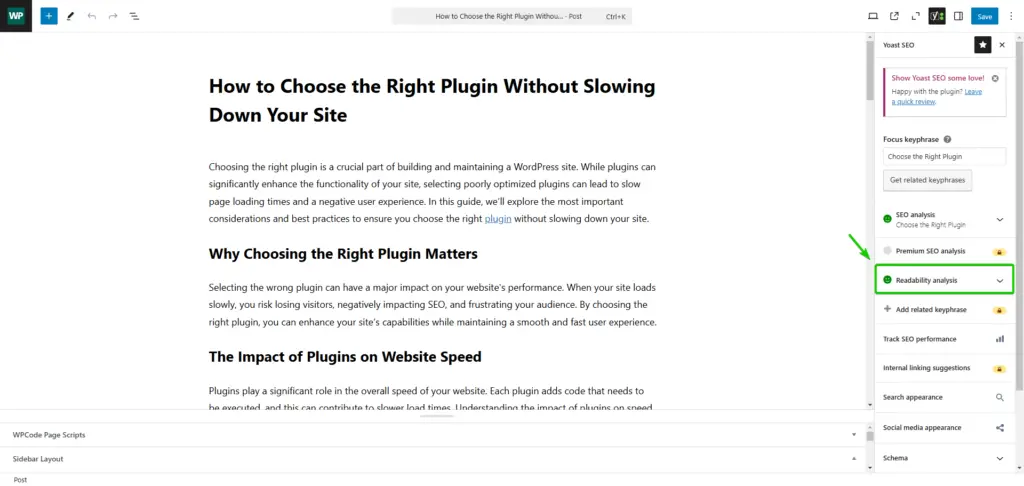
- Keyword Density: Keep a natural keyword density of about 0.5%-3% without stuffing the text with keywords.
- Related Keywords: Use synonyms and related terms to enrich your content and make it more relevant.
- Transition Words: Add transition words, such as “therefore” and “similarly,” to your article to make it flow better.
Use Internal and External Links Judiciously
- Internal Links: This will help link related website content for good navigation and reader retention.
- External Links: Add references to strong, relevant external sources to provide further credibility and value to the reader.
Optimize Visual Content
Use descriptive image captions and ensure the visuals are relevant to the context of the article. Ensure all images are correctly optimized with alt text (below).
Analyze and Review with Yoast SEO
Use the Yoast SEO analysis tool to optimize your content. Look for green indicators for readability and SEO. Adjust the content based on Yoast’s suggestions until it’s optimized.
Focus Keyword
In Yoast SEO, the focus keyword is important. It is that term or phrase you would want your page to rank for on the search engines. You set this keyword when setting up Yoast SEO, and it will guide you in optimizing your content for the same.
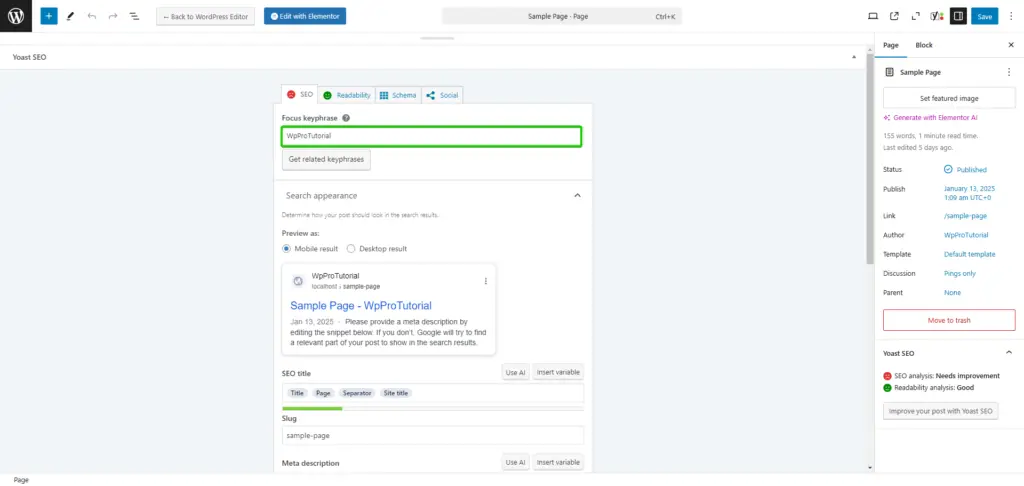
Here’s how it works:
- Type your focus keyword in the Yoast SEO box.
- Yoast will provide real-time feedback on how well your content focuses on the keyword by suggesting the optimal placement of keywords in your title, headings, and body text.
- You want to see green indicators indicating that your content is optimized well.
Place the focus keyword naturally in your content. Don’t stuff it, as this negatively affects readability and SEO performance.
Meta Title
This is often the first thing a user sees when they come to the search results, so it needs to be engaging yet informative. Yoast SEO allows you to set a custom SEO title to ensure that it is optimized for search engines and user-friendly.
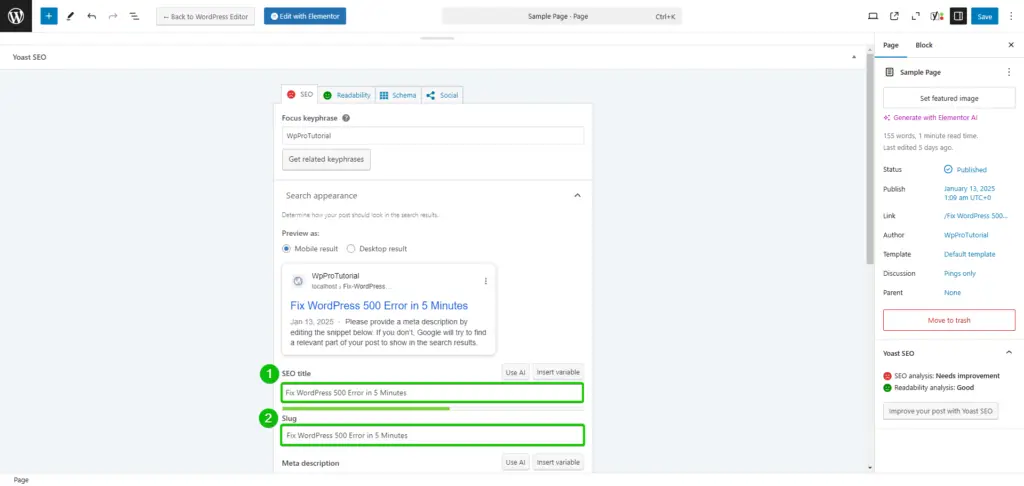
Here’s how to set your meta title with Yoast SEO:
- Scroll down to the Yoast SEO meta box below your content editor.
- Click Edit snippet to open fields for the SEO title and meta description. Add a meta title that indicates what your content will cover and incorporates your focus keyword.
How to Write a Good Meta Title:
- Up to 50-60 characters
- Position your focus keyword near the start.
- Use an appealing, click-through-inducing title.
Meta Description
Your meta description provides a short summary of your content. This description appears in search engine results and helps users determine whether to click on your link.
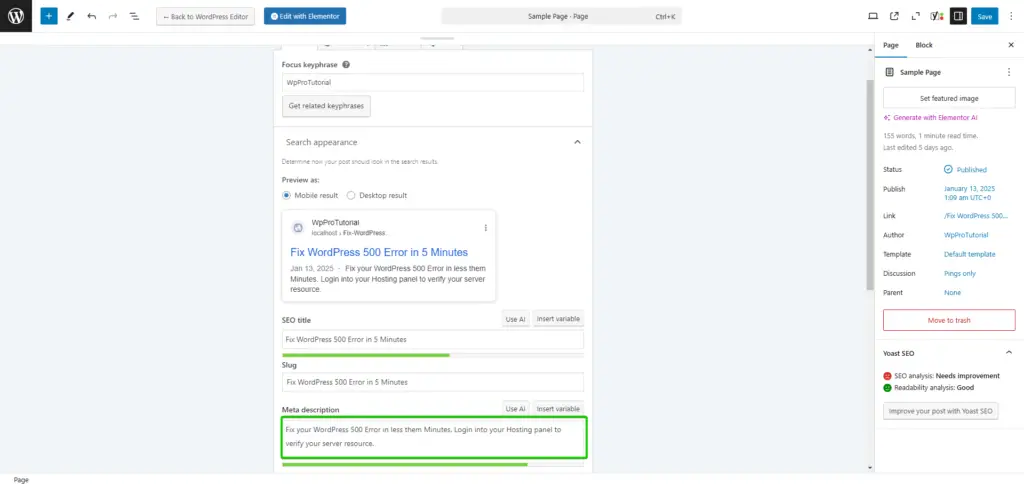
Here’s how to optimize your meta description in Yoast SEO:
- Click Edit snippet in the Yoast SEO meta box.
- Write a concise meta description that includes your focus keyword and a call to action.
- Keep it within the 150-160 characters limit to avoid truncation in search results.
Your meta description should:
- Accurately describe what’s on your page.
- Entice users to click by communicating the value of your content.
How to Set Yoast SEO Image Alternative Text
Adding alternative text to images is important for both accessibility and SEO. Here’s how you can do it in a few easy steps:
- Upload Image: Add your image directly via WordPress Media or a post/page.
- Access Alt Text Field: Click on your image to see its details, including the Alternative Text field.
- Write Descriptive Alt Text: Use clear descriptions that give context about an image’s purpose. Example: “A freshly baked pepperoni pizza.”
- Include Keywords Naturally: If relevant to the context, insert keywords without keyword stuffing.
- Save Changes: To implement alt text, Update or Publish.
Be brief and less than 125 characters. Omit for decorative images. Describe the function for functional images, for example, “Link to pizza recipes.”
Use ChatGPT to Create SEO Title and Meta Description
If you are unsure how to create an SEO title or description, then ChatGPT can help. Just provide the keyword and a little context to get optimized titles and descriptions within seconds. You can use some of the below-mentioned prompts:
- For SEO Titles: “Generate 5 SEO titles for the keyword [insert primary keyword] that are engaging yet under 60 characters and optimized for search engines.
- For Meta Descriptions: “Write 5 different SEO meta descriptions with the keyword [], no longer than 160 characters, including that keyword, also with a call to action.”
From these prompts, you’ll get SEO titles and descriptions in seconds that actually boost how your content appears on the SERPs.
Free vs. Premium Yoast SEO: Which Do You Need?
Yoast SEO is available in a free and a premium version. Here’s a rough overview of the differences between those two:
| Features | Yoast SEO Free | Yoast SEO Premium |
|---|---|---|
| Multiple focus keywords | ❌ | ✔️ |
| Social snippet previews | ❌ | ✔️ |
| Readability check | ✔️ | ✔️ |
| Breadcrumbs | ✔️ | ✔️ |
| Canonical URLs | ✔️ | ✔️ |
| Robots.txt | ✔️ | ✔️ |
| .htaccess files | ✔️ | ✔️ |
| Sitemaps | ✔️ | ✔️ |
| Plugin updates | ✔️ | ✔️ |
| Internal link suggestions | ❌ | ✔️ |
| Content analysis | ❌ | ✔️ |
| Redirect manager | ❌ | ✔️ |
| Export focus keywords | ❌ | ✔️ |
| 1-year support | ❌ | ✔️ |
| Ad-free experience | ❌ | ✔️ |
| Price | Free | $99/year |
Where the free version is great to get started and for smaller websites, the premium version is much more useful for bigger sites or more ambitious SEO strategies by offering multiple focus keywords, internal linking suggestions, and redirect management.
How Google Works with Yoast SEO
Google interacts with Yoast SEO to help your site rank higher. Here’s how:
- Content Optimization: Yoast helps optimize your content for Google by analyzing the focus keyword and suggesting ways to improve keyword placement.
- Structured Data: Yoast integrates structured data (Schema.org), allowing Google to better understand and display your content in search results, potentially leading to rich snippets.
- Sitemap and Indexing: Yoast automatically creates an XML sitemap that helps Google index your pages more easily.
- Google Search Console Integration: Yoast has made it easier to connect your site with Google Search Console for valuable insight into how your site is performing on search.
This means you will increase the likelihood of being seen in front of Google’s ranking algorithms by using Yoast SEO’s features for your content.
SEO Success
Setting up your WordPress site for SEO needn’t be that complicated. With Yoast SEO, optimizing your content will take just a few minutes. By focusing on the key elements that make up the content, such as the focus keyword, meta title, and meta description, you ensure it is well-optimized and visible in search results.
Be it the free version or the premium features you opt for, Yoast SEO provides the tools necessary to be successful with SEO without having to invest so much time in learning. Start optimizing today and watch your site rise through the ranks!


