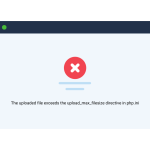Sometimes, you need to copy a post/page to copy the template, or it could be for any reason. You can find quite a few WordPress post/page duplicator plugins in the plugin section, but this plugin is easily the best for duplicating WordPress posts and its add-on option.
Duplicate WordPress Post/Page
Duplicate Post is hands down the best WordPress post/page duplicator because it not only gives you the power to copy a page or a post but also allows you to “try out a plugin” before installing it on your main site. (More on it later)

Once you install the plugin, activate it. Then, hover over your post or page section, select the post or page, choose how many copies you would like to make, and start duplicating.
If you have a specific need, you can choose from a few other custom settings. But for most use cases, the default setting will do the job.
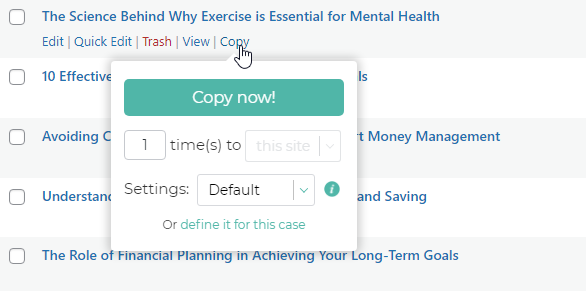
Try It First – Plugin WordPress
What makes Duplicate Post the best WordPress post/page duplicator is that it allows you to try out a plugin before installing it on your site. When you have the Duplicate Post plugin enabled on your site, it will add a new button, “Try it first,” under every plugin so you can try it out.
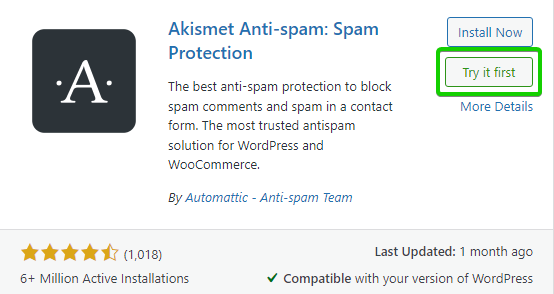
It allows you to create a temporary virtual WordPress site to test the plugin. In the virtual WordPress environment, you can install themes or any other plugins. This is powered by TasteWP
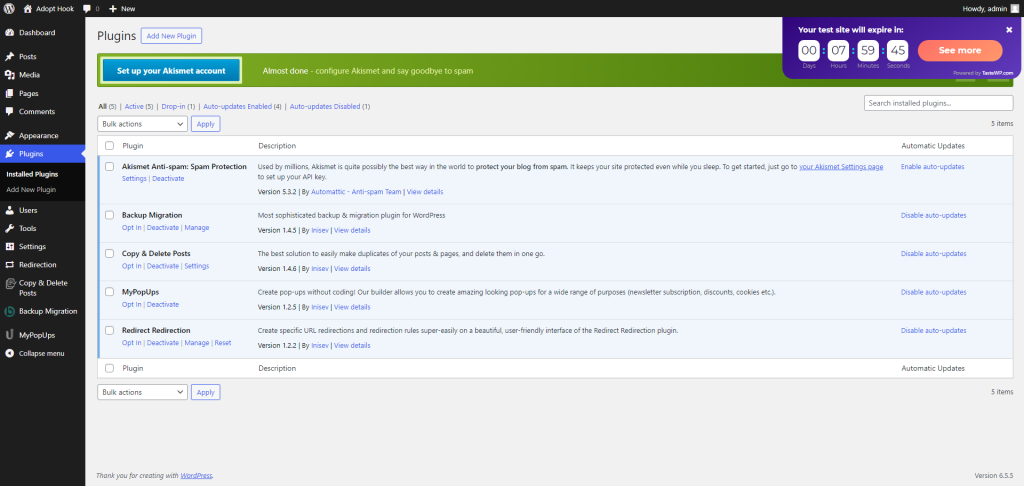
It’s free, and the virtual environment will be active for 8 hours, which will give you plenty of time to test any plugins before adding them to your main website.
NOTE: It’s not recommended to use virtual environments to create new templates or anything important. It’s a virtual machine, and you may lose connection. Use it only for test purposes.