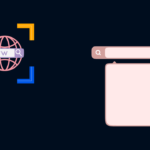Protecting your website from cyber threats is no longer optional – it’s a necessity. In today’s digital landscape, a single vulnerability can be exploited, leading to data breaches, financial losses, and reputational damage. Fortunately, proactively identifying and addressing these weaknesses is achievable through the use of a website vulnerability scanner. This blog post will delve into the world of website vulnerability scanning, exploring its benefits, functionalities, types, and best practices to help you secure your online presence.
What is a Website Vulnerability Scanner?
A website vulnerability scanner is an automated software tool designed to identify security weaknesses in websites and web applications. It works by systematically crawling your website, analyzing its code, and testing various inputs and configurations to detect potential vulnerabilities. Think of it as a cybersecurity expert constantly probing your website’s defenses, but doing so at machine speed and scale.
How it Works
- Crawling: The scanner begins by exploring your website, following all the links and paths just like a search engine crawler. This allows it to map the entire structure and identify all the accessible pages and functionalities.
- Scanning: Once the crawling is complete, the scanner begins to test various elements of your website for known vulnerabilities. This includes:
Checking for outdated software versions (e.g., CMS, plugins, libraries).
Analyzing code for common coding errors that could lead to vulnerabilities.
* Simulating attacks to identify weaknesses in authentication, authorization, and input validation.
- Reporting: Finally, the scanner generates a detailed report outlining the vulnerabilities it has discovered, along with information about their severity and potential impact. It often includes recommendations on how to remediate these vulnerabilities.
Common Vulnerabilities Detected
Website vulnerability scanners can detect a wide range of common vulnerabilities, including:
- SQL Injection: This vulnerability allows attackers to inject malicious SQL code into database queries, potentially gaining access to sensitive data or manipulating the database.
- Cross-Site Scripting (XSS): XSS vulnerabilities enable attackers to inject malicious scripts into websites viewed by other users, allowing them to steal cookies, redirect users to malicious sites, or deface the website.
- Cross-Site Request Forgery (CSRF): CSRF vulnerabilities allow attackers to trick users into performing unintended actions on a website, such as changing their password or making unauthorized purchases.
- Security Misconfiguration: This encompasses a wide range of vulnerabilities related to improper configuration of web servers, applications, and databases, such as default passwords, open ports, and verbose error messages.
- Outdated Software: Using outdated software versions can expose websites to known vulnerabilities that have already been patched in newer versions.
- Broken Authentication/Session Management: Weaknesses in authentication or session management can allow attackers to gain unauthorized access to user accounts or administrative panels.
Why Use a Website Vulnerability Scanner?
Implementing a website vulnerability scanner offers numerous benefits for organizations of all sizes.
Proactive Security
- Early Detection: Vulnerability scanners allow you to identify weaknesses before attackers can exploit them, giving you time to patch vulnerabilities and prevent breaches.
- Reduced Risk: By proactively addressing vulnerabilities, you can significantly reduce the risk of data breaches, financial losses, and reputational damage.
Compliance and Regulatory Requirements
- Meeting Standards: Many industries and regulations (e.g., PCI DSS, HIPAA, GDPR) require regular vulnerability assessments and penetration testing. Vulnerability scanners can help you meet these requirements.
- Auditing: Scanners provide detailed reports that can be used for auditing purposes, demonstrating your commitment to security.
Cost-Effectiveness
- Automated Testing: Vulnerability scanners automate the process of security testing, saving time and resources compared to manual penetration testing.
- Reduced Remediation Costs: Identifying and fixing vulnerabilities early is generally cheaper than dealing with the consequences of a successful attack.
Enhanced Reputation
- Building Trust: Demonstrating a commitment to security builds trust with customers and partners.
- Protecting Brand Image: Preventing data breaches protects your brand image and avoids negative publicity.
Types of Website Vulnerability Scanners
There are various types of website vulnerability scanners available, each with its own strengths and weaknesses.
Black Box Testing
- Definition: Black box testing involves testing the website without any knowledge of its internal workings, code, or infrastructure. The scanner interacts with the website as an external user.
- Pros: Mimics real-world attacks, requires no code access, can uncover unexpected vulnerabilities.
- Cons: May miss vulnerabilities hidden deep within the code, can be time-consuming.
- Example: A black box scanner might try various input values in a form field to see if it can trigger an error or inject malicious code.
White Box Testing
- Definition: White box testing involves testing the website with full access to its source code, database schema, and server configurations.
- Pros: Provides in-depth analysis, can identify vulnerabilities that black box testing might miss, facilitates precise remediation.
- Cons: Requires code access, can be more time-consuming, may not accurately simulate real-world attacks.
- Example: A white box scanner might analyze the code responsible for handling user logins to check for vulnerabilities such as hardcoded passwords or insecure hashing algorithms.
Gray Box Testing
- Definition: Gray box testing involves testing the website with partial knowledge of its internal workings. The scanner may have access to documentation, database schema, or network diagrams.
- Pros: Balances the advantages of black box and white box testing, provides more efficient testing, can uncover vulnerabilities that might be missed by either black box or white box testing alone.
- Cons: Requires some code access, may not be as comprehensive as white box testing.
- Example: A gray box scanner might have access to the website’s API documentation, allowing it to test the API endpoints for vulnerabilities such as authorization flaws or data leakage.
Choosing the Right Scanner
Selecting the right website vulnerability scanner depends on various factors, including your budget, technical expertise, and the specific needs of your organization.
Key Considerations
- Accuracy: The scanner should be able to accurately identify vulnerabilities with minimal false positives.
- Coverage: The scanner should cover a wide range of vulnerabilities, including those specific to your technology stack.
- Reporting: The scanner should generate detailed reports that are easy to understand and provide actionable recommendations.
- Ease of Use: The scanner should be user-friendly and easy to configure.
- Integration: The scanner should integrate with your existing security tools and workflows.
- Support: The vendor should provide good customer support and regular updates.
- Pricing: Consider the pricing model and ensure it aligns with your budget.
Popular Scanner Options
- OWASP ZAP: A free, open-source web application security scanner.
- Nessus: A popular commercial vulnerability scanner.
- Acunetix: A comprehensive web vulnerability scanner.
- Burp Suite: A popular tool for web application security testing.
- Qualys Web Application Scanning: A cloud-based vulnerability scanner.
Best Practices for Vulnerability Scanning
To get the most out of your website vulnerability scanner, it’s important to follow these best practices.
Regular Scanning
- Schedule Scans: Schedule regular scans, such as weekly or monthly, to continuously monitor your website for vulnerabilities.
- Automated Scanning: Automate the scanning process to ensure that it is performed consistently.
Prioritization
- Risk-Based Prioritization: Prioritize vulnerabilities based on their severity and potential impact.
- Focus on Critical Vulnerabilities: Focus on addressing critical vulnerabilities first to minimize the risk of exploitation.
Remediation
- Timely Remediation: Remediate vulnerabilities as quickly as possible after they are identified.
- Patch Management: Implement a robust patch management process to ensure that software is kept up to date.
Verification
- Verify Remediation: After patching a vulnerability, verify that it has been successfully remediated.
- Rescan: Rescan the website after remediation to confirm that the vulnerability is no longer present.
Reporting and Documentation
- Document Findings: Document all vulnerabilities and remediation efforts.
- Share Reports: Share vulnerability reports with relevant stakeholders, such as developers and system administrators.
Conclusion
Website vulnerability scanners are essential tools for securing your online presence. By proactively identifying and addressing vulnerabilities, you can significantly reduce the risk of data breaches, financial losses, and reputational damage. Choosing the right scanner and following best practices for scanning, remediation, and reporting are crucial for maximizing the effectiveness of your vulnerability management program. Implementing a website vulnerability scanner is an investment in the security and longevity of your online business.