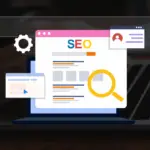In today’s digital landscape, a website is more than just a business card; it’s a crucial gateway for customers, a platform for sales, and a repository of valuable data. But this digital presence also makes your website a prime target for cyberattacks. Neglecting website cybersecurity can lead to devastating consequences, from data breaches and financial losses to reputational damage and legal liabilities. This comprehensive guide will equip you with the knowledge and strategies needed to fortify your website and protect it from evolving online threats.
Understanding Website Cybersecurity Threats
Common Website Vulnerabilities
Websites are susceptible to a wide range of cyber threats. Identifying these vulnerabilities is the first step toward building a strong defense. Some common examples include:
- SQL Injection: Attackers insert malicious SQL code into input fields, allowing them to access or manipulate the database. For example, an attacker might enter `’ OR ‘1’=’1` into a username field to bypass authentication.
- Cross-Site Scripting (XSS): Attackers inject malicious scripts into websites, which are then executed by unsuspecting users’ browsers. This can be used to steal cookies, redirect users to malicious sites, or deface the website. A common attack involves inserting `alert(‘XSS’)` into a comment field.
- Cross-Site Request Forgery (CSRF): Attackers trick users into performing actions on a website without their knowledge or consent. For example, an attacker might embed a hidden image tag on a malicious site that automatically transfers funds from the user’s bank account if the user is logged into their online banking.
- Brute-Force Attacks: Attackers try numerous username and password combinations until they gain access. Implementing strong password policies and rate limiting can mitigate this threat.
- Malware Infections: Malware can be uploaded to a website through vulnerabilities, infecting visitors or compromising the server itself.
- Denial-of-Service (DoS) and Distributed Denial-of-Service (DDoS) Attacks: Attackers flood a website with traffic, making it unavailable to legitimate users.
The Impact of a Security Breach
The consequences of a successful cyberattack can be severe:
- Financial Loss: Costs associated with data recovery, system repairs, legal fees, and potential fines. A study by IBM found the average cost of a data breach in 2023 was $4.45 million globally.
- Reputational Damage: Loss of customer trust and brand credibility. Negative publicity can significantly impact sales and customer loyalty.
- Data Breach: Exposure of sensitive customer data, including personal information, financial details, and medical records. This can lead to identity theft and other forms of fraud.
- Legal Liabilities: Non-compliance with data protection regulations (e.g., GDPR, CCPA) can result in hefty fines and legal action.
- Operational Disruption: Website downtime can interrupt business operations, prevent customers from accessing services, and lead to lost revenue.
Implementing Robust Website Security Measures
Secure Coding Practices
Developing secure code is essential to prevent vulnerabilities from being introduced in the first place.
- Input Validation and Sanitization: Always validate and sanitize user input to prevent malicious code from being injected into your website. For example, use server-side validation to check the length, format, and type of data before processing it. Encode data before displaying it on the page to prevent XSS attacks.
- Output Encoding: Encode data before rendering it in HTML to prevent XSS attacks. Different encoding methods are available for different contexts (e.g., HTML entity encoding, URL encoding, JavaScript encoding).
- Principle of Least Privilege: Grant users only the minimum necessary permissions to perform their tasks. This limits the potential damage if an account is compromised.
- Regular Security Audits and Code Reviews: Conduct regular security audits and code reviews to identify and fix vulnerabilities. Use static analysis tools to automatically detect potential security flaws in your code.
- Secure Configuration Management: Implement secure configuration management practices to protect sensitive information such as passwords and API keys. Store these securely and avoid hardcoding them into your code.
Strong Authentication and Access Control
Controlling access to your website and its resources is critical.
- Strong Password Policies: Enforce strong password policies that require users to create passwords that are at least 12 characters long and include a combination of uppercase and lowercase letters, numbers, and symbols.
- Multi-Factor Authentication (MFA): Implement MFA to add an extra layer of security beyond passwords. MFA requires users to provide two or more authentication factors, such as a password and a one-time code sent to their mobile device.
- Role-Based Access Control (RBAC): Use RBAC to assign users specific roles and permissions based on their job responsibilities. This ensures that users only have access to the resources they need.
- Regularly Review User Accounts and Permissions: Regularly review user accounts and permissions to ensure that they are still appropriate. Disable or delete inactive accounts.
- Limit Login Attempts: Implement rate limiting to prevent brute-force attacks. Lock accounts after a certain number of failed login attempts.
Secure Hosting and Server Configuration
The security of your website also depends on the security of your hosting environment.
- Choose a Reputable Hosting Provider: Select a hosting provider with a strong security track record. Look for providers that offer features such as firewalls, intrusion detection systems, and regular security updates.
- Keep Software Up-to-Date: Regularly update your operating system, web server software (e.g., Apache, Nginx), and other server-side software to patch security vulnerabilities.
- Firewall Configuration: Configure your firewall to block unauthorized access to your server. Only allow access to necessary ports.
- Intrusion Detection and Prevention Systems (IDPS): Implement IDPS to monitor your server for suspicious activity and automatically respond to threats.
- Regular Backups: Regularly back up your website and database to protect against data loss in case of a security breach or hardware failure. Store backups in a secure, off-site location.
Website Security Technologies and Tools
Several technologies and tools can help enhance your website’s security.
- Web Application Firewall (WAF): A WAF protects your website from common web attacks, such as SQL injection and XSS. It analyzes incoming traffic and blocks malicious requests.
- SSL/TLS Certificates: Use SSL/TLS certificates to encrypt communication between your website and users’ browsers. This protects sensitive data such as passwords and credit card numbers from being intercepted. Ensure you are using the latest TLS protocol versions.
- Content Delivery Network (CDN): A CDN can improve your website’s performance and security by caching content on servers around the world. CDNs can also help protect against DDoS attacks.
- Vulnerability Scanners: Use vulnerability scanners to automatically scan your website for security vulnerabilities. These tools can identify outdated software, misconfigurations, and other potential weaknesses. Examples include OWASP ZAP and Nessus.
- Security Information and Event Management (SIEM) Systems: SIEM systems collect and analyze security logs from various sources to detect and respond to security incidents.
Website Security Monitoring and Incident Response
Continuous Monitoring
Continuous monitoring is essential for detecting and responding to security threats in a timely manner.
- Log Analysis: Regularly review your website’s logs to identify suspicious activity. Look for unusual patterns, failed login attempts, and other indicators of compromise.
- Intrusion Detection Systems (IDS): Use IDS to monitor your network and systems for malicious activity. Configure IDS to alert you to suspicious events.
- Uptime Monitoring: Monitor your website’s uptime to detect potential denial-of-service attacks.
- Security Audits: Conduct regular security audits to assess the effectiveness of your security controls and identify areas for improvement.
Incident Response Plan
Having a well-defined incident response plan is crucial for minimizing the impact of a security breach.
- Identify and Contain the Breach: The first step is to identify the source of the breach and contain the damage. Disconnect affected systems from the network to prevent further spread.
- Eradicate the Threat: Remove the malicious code or malware from your systems. Patch any vulnerabilities that were exploited.
- Recover and Restore: Restore your systems and data from backups. Verify the integrity of your data.
- Post-Incident Analysis: After the incident, conduct a post-incident analysis to determine the root cause of the breach and identify areas for improvement in your security posture.
- Communicate with Stakeholders: Inform affected customers, employees, and other stakeholders about the breach. Be transparent and provide them with the information they need to protect themselves.
Conclusion
Securing your website is an ongoing process, not a one-time task. By understanding the threats, implementing robust security measures, and continuously monitoring your website, you can significantly reduce your risk of a cyberattack. Investing in website cybersecurity is an investment in the long-term success and reputation of your business. Remember to stay informed about the latest threats and vulnerabilities and adapt your security practices accordingly. A proactive and vigilant approach to website security is the best way to protect your valuable assets and maintain the trust of your customers.