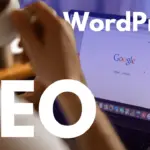Imagine your website, the digital storefront you’ve painstakingly built, suddenly plastered with malicious messages or completely inaccessible. That’s the nightmare scenario of a cybersecurity breach. In today’s digital landscape, website security is no longer optional; it’s a fundamental necessity. Protecting your website from cyber threats not only safeguards your data and reputation but also ensures the trust of your customers and the continued success of your online presence. This guide provides a comprehensive overview of cybersecurity for websites, equipping you with the knowledge and strategies to fortify your digital defenses.
Understanding Website Security Threats
Common Types of Attacks
Websites face a barrage of potential attacks, each designed to exploit vulnerabilities and compromise security. Understanding these threats is the first step toward effective protection.
- SQL Injection (SQLi): Attackers inject malicious SQL code into web forms to access, modify, or delete data in the database.
Example: A simple login form can be exploited if the website doesn’t properly sanitize user input. An attacker might enter `’ OR ‘1’=’1` as the username, bypassing authentication.
- Cross-Site Scripting (XSS): Attackers inject malicious scripts into trusted websites, which are then executed in users’ browsers, potentially stealing cookies or redirecting them to phishing sites.
Example: An attacker might inject JavaScript code into a comment section. When other users view the comment, the script runs in their browser.
- Cross-Site Request Forgery (CSRF): Attackers trick users into performing unintended actions on a website they are already authenticated on.
Example: An attacker might send an email containing a malicious link. Clicking the link could unknowingly change the user’s password on a website they are logged into.
- Denial of Service (DoS) and Distributed Denial of Service (DDoS): Attackers flood a website with traffic, overwhelming the server and making it unavailable to legitimate users. DDoS attacks involve multiple compromised systems launching the attack simultaneously.
Example: A botnet (network of infected computers) could be used to send thousands of requests to a website per second, causing it to crash.
- Malware Uploads: Attackers upload malicious files to a website, which can then be executed on the server or downloaded by users.
Example: An attacker might upload a PHP script containing a backdoor that allows them to remotely control the server.
- Brute-Force Attacks: Attackers try to guess usernames and passwords by repeatedly attempting different combinations.
Example: Using automated tools, attackers can try thousands of password combinations per minute to gain access to user accounts or the administrative panel.
The Impact of a Security Breach
The consequences of a successful cyberattack can be devastating, affecting everything from your bottom line to your reputation.
- Financial Losses: Costs associated with data recovery, legal fees, fines for non-compliance (e.g., GDPR), and lost revenue due to downtime.
Example: A data breach involving customer credit card information could result in hefty fines and legal settlements.
- Reputational Damage: Loss of customer trust and brand credibility, potentially leading to a decline in sales and customer loyalty.
Example: If a website is hacked and used to distribute malware, visitors will lose trust in the site.
- Data Loss: Sensitive data, including customer information, financial records, and intellectual property, can be stolen or destroyed.
Example: Loss of customer databases could lead to identity theft and other serious consequences.
- Downtime: Website unavailability disrupts business operations and can lead to lost revenue.
Example: An e-commerce website that is down for several days due to a DDoS attack can lose significant sales.
- SEO Penalties: Search engines may penalize websites that are hacked or found to be distributing malware, resulting in lower search rankings.
Example: If a website is compromised and injected with spam content, Google might deindex it, making it invisible to search users.
Essential Security Measures for Websites
Implementing HTTPS and SSL/TLS Certificates
HTTPS (Hypertext Transfer Protocol Secure) encrypts data transmitted between a web browser and a website, protecting sensitive information from eavesdropping.
- Benefits:
Encrypts data in transit, preventing interception by attackers.
Authenticates the website, assuring users that they are connecting to the legitimate site.
Improves search engine ranking, as Google favors HTTPS websites.
Essential for PCI DSS compliance if processing credit card information.
- Actionable Takeaway: Obtain an SSL/TLS certificate from a trusted Certificate Authority (CA) and configure your web server to use HTTPS. Regularly renew your certificate before it expires.
Website Firewalls (WAFs)
A Web Application Firewall (WAF) acts as a shield between your website and the internet, filtering malicious traffic and blocking common attacks.
- How it works: A WAF analyzes incoming HTTP(S) requests and blocks those that match known attack patterns or exhibit suspicious behavior.
- Benefits:
Protects against SQL injection, XSS, CSRF, and other web application attacks.
Provides virtual patching for vulnerabilities in your website code.
Can block malicious bots and DDoS attacks.
- Actionable Takeaway: Implement a WAF, either as a hardware appliance, a cloud-based service, or a software solution. Configure the WAF with appropriate rules and regularly update the ruleset.
Regular Software Updates and Patching
Outdated software is a prime target for attackers. Keeping your website’s software up-to-date is crucial for security.
- Why it’s important: Software updates often include security patches that fix vulnerabilities. Ignoring updates leaves your website exposed.
- What to update:
Content Management System (CMS) like WordPress, Joomla, or Drupal.
Plugins and themes.
Web server software (e.g., Apache, Nginx).
Operating system.
Database software (e.g., MySQL, PostgreSQL).
- Actionable Takeaway: Enable automatic updates whenever possible. If automatic updates are not available, create a schedule for manual updates and follow it diligently. Back up your website before applying any updates to ensure you can restore it if something goes wrong.
Strong Password Policies and Multi-Factor Authentication (MFA)
Weak passwords are a common entry point for attackers. Enforcing strong password policies and implementing MFA can significantly improve security.
- Strong Password Policies:
Require passwords to be at least 12 characters long.
Require a mix of uppercase and lowercase letters, numbers, and symbols.
Prohibit the use of easily guessable words or personal information.
Encourage users to use password managers to generate and store strong, unique passwords.
- Multi-Factor Authentication (MFA):
Requires users to provide multiple forms of authentication, such as a password and a code sent to their phone.
Significantly reduces the risk of unauthorized access, even if the password is compromised.
- Actionable Takeaway: Implement strong password policies and enforce them through your website’s user management system. Enable MFA for all user accounts, especially those with administrative privileges.
Secure Coding Practices
Secure coding practices are essential for preventing vulnerabilities from being introduced into your website’s code.
- Input Validation and Sanitization: Always validate and sanitize user input to prevent SQL injection, XSS, and other attacks.
Example: Use parameterized queries to prevent SQL injection.
- Output Encoding: Encode output data to prevent XSS attacks.
- Error Handling: Implement proper error handling to prevent sensitive information from being exposed in error messages.
Example: Avoid displaying database connection strings or internal file paths in error messages.
- Principle of Least Privilege: Grant users only the minimum necessary privileges to perform their tasks.
- Regular Code Reviews: Conduct regular code reviews to identify and fix security vulnerabilities.
- Actionable Takeaway: Train developers on secure coding practices and conduct regular code reviews to identify and fix vulnerabilities. Use security testing tools to automatically scan your code for potential security flaws.
Website Security Best Practices
Regular Security Audits and Penetration Testing
Security audits and penetration testing can help identify vulnerabilities and weaknesses in your website’s security posture.
- Security Audits: A comprehensive review of your website’s security policies, procedures, and configurations.
- Penetration Testing: A simulated attack on your website to identify vulnerabilities and assess the effectiveness of your security controls.
- Actionable Takeaway: Conduct regular security audits and penetration testing, ideally by a qualified third-party security firm. Address any vulnerabilities identified during these assessments.
Website Backups and Disaster Recovery Plan
Regular backups are essential for recovering your website in case of a security breach, hardware failure, or other disaster.
- Backup Frequency: Perform regular backups, ideally daily or weekly, depending on the frequency of data changes.
- Backup Storage: Store backups in a secure, offsite location.
- Disaster Recovery Plan: Develop a comprehensive disaster recovery plan that outlines the steps to be taken to restore your website in case of a disaster.
- Actionable Takeaway: Implement a regular backup schedule and store backups in a secure, offsite location. Develop and test a disaster recovery plan to ensure you can quickly restore your website in case of a disaster.
Monitoring and Logging
Monitoring your website for suspicious activity and logging security events can help you detect and respond to attacks quickly.
- What to monitor:
Website traffic.
Login attempts.
File changes.
Error logs.
- Logging: Enable detailed logging to capture security-related events.
- Alerting: Configure alerts to notify you of suspicious activity.
- Actionable Takeaway: Implement a monitoring and logging system to track website activity and detect suspicious behavior. Configure alerts to notify you of potential security breaches. Regularly review logs to identify and investigate security incidents.
Educating Users and Staff
Human error is a significant factor in many security breaches. Educating users and staff about security best practices can help reduce the risk of attacks.
- Training Topics:
Password security.
Phishing awareness.
Social engineering.
Data privacy.
Safe browsing habits.
- Actionable Takeaway: Provide regular security training to users and staff. Keep them informed about the latest security threats and best practices.
Conclusion
Website cybersecurity is an ongoing process that requires constant vigilance and adaptation. By understanding the threats, implementing essential security measures, and following best practices, you can significantly reduce the risk of a cyberattack and protect your website, data, and reputation. Prioritize security as a core element of your website’s strategy and continually update your defenses to stay ahead of evolving threats. Taking a proactive approach to cybersecurity is not just a matter of protecting your website; it’s a crucial investment in the long-term success and sustainability of your online presence.