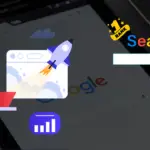Imagine your website as a physical storefront. You wouldn’t leave the doors unlocked at night, would you? Online, a website firewall acts as that crucial security layer, protecting your digital assets from malicious attacks and keeping your business running smoothly. Ignoring this vital protection can lead to devastating consequences, from data breaches and financial losses to reputational damage and lost customer trust. Let’s dive into the world of website firewalls and understand why they are indispensable in today’s digital landscape.
What is a Website Firewall?
Understanding the Basics
A website firewall, also known as a Web Application Firewall (WAF), is a security solution that filters, monitors, and blocks malicious HTTP/HTTPS traffic traveling to your website. Think of it as a gatekeeper standing between your website and the internet, meticulously examining every request and blocking anything suspicious before it can reach your server. Unlike a traditional network firewall that protects an entire network, a WAF is specifically designed to protect web applications.
- WAFs analyze HTTP traffic, identifying and blocking common web exploits like SQL injection, cross-site scripting (XSS), and DDoS attacks.
- They work by inspecting each HTTP request and comparing it against a set of rules and signatures to identify malicious patterns.
- A key difference from network firewalls is that WAFs operate at the application level (layer 7), providing a more granular and targeted defense against web-specific threats.
Types of Website Firewalls
There are primarily three types of WAF deployments:
- Network-based WAF: These are hardware appliances installed on-premises, offering high performance but requiring significant upfront investment and ongoing maintenance.
- Host-based WAF: Software-based firewalls installed directly on the web server. These offer flexibility but can consume server resources and may require more technical expertise to manage.
- Cloud-based WAF: These are offered as a service by cloud providers, providing easy deployment, automatic updates, and scalability. Cloud-based WAFs are a popular choice for businesses of all sizes. For example, Cloudflare and Sucuri are popular providers. These are also often offered as part of a wider CDN offering.
Why You Need a Website Firewall
In today’s threat landscape, having a website firewall is no longer optional; it’s essential. Consider these alarming statistics:
- According to Verizon’s 2023 Data Breach Investigations Report, web application attacks are a leading cause of data breaches.
- DDoS attacks, which can cripple websites and online services, are becoming increasingly sophisticated and frequent.
A website firewall offers crucial protection against these threats and many others.
Key Benefits of Using a Website Firewall
Protection Against Common Web Attacks
- SQL Injection: Prevents attackers from injecting malicious SQL code into your database to steal or manipulate data. Example: A WAF can identify and block attempts to inject SQL code into form fields, preventing attackers from gaining unauthorized access.
- Cross-Site Scripting (XSS): Blocks attackers from injecting malicious scripts into your website that can steal user data or redirect users to phishing sites. Example: A WAF can prevent attackers from injecting JavaScript code into comments or forum posts that could steal user cookies.
- DDoS Protection: Mitigates Distributed Denial-of-Service (DDoS) attacks by filtering out malicious traffic and ensuring your website remains online and accessible. Example: A WAF can identify and block traffic originating from botnets, preventing them from overwhelming your server.
- Zero-Day Exploit Protection: Many WAFs offer virtual patching, which provides immediate protection against newly discovered vulnerabilities before official patches are available. Example: If a new vulnerability is discovered in WordPress, a WAF with virtual patching can block attempts to exploit that vulnerability even before you update your WordPress installation.
- Bot Mitigation: Identifies and blocks malicious bots that scrape content, submit spam, or conduct brute-force attacks. Example: A WAF can detect and block bots attempting to brute-force login credentials, preventing unauthorized access to user accounts.
Improved Website Performance
- Content Delivery Network (CDN) Integration: Many cloud-based WAFs integrate with CDNs to cache static content and distribute it across multiple servers, improving website speed and performance.
- Traffic Filtering: By blocking malicious traffic, a WAF reduces the load on your server, allowing it to handle legitimate requests more efficiently.
- Compression: WAFs can compress website content, reducing its size and improving loading times.
Enhanced Security and Compliance
- Data Leakage Prevention (DLP): Prevents sensitive data, such as credit card numbers and social security numbers, from leaving your website.
- Compliance with Security Standards: Helps you meet the requirements of various security standards, such as PCI DSS, HIPAA, and GDPR.
- Logging and Reporting: Provides detailed logs and reports of security events, allowing you to identify and address potential vulnerabilities.
How to Choose the Right Website Firewall
Assessing Your Needs
- Website Complexity: Consider the complexity of your website and the types of web applications you use. More complex websites may require more advanced WAF features.
- Traffic Volume: Choose a WAF that can handle your website’s traffic volume without impacting performance.
- Budget: WAF solutions range in price from free open-source options to enterprise-grade solutions. Determine your budget and choose a WAF that fits your needs.
- Technical Expertise: If you lack technical expertise, consider a cloud-based WAF that is easy to deploy and manage.
Evaluating WAF Features
- Rule Sets: Ensure the WAF offers a comprehensive set of pre-configured rules to protect against common web attacks.
- Customizable Rules: Look for a WAF that allows you to create custom rules to address specific threats to your website.
- Reporting and Analytics: Choose a WAF that provides detailed reports and analytics to help you monitor your website’s security posture.
- Real-time Monitoring: Look for a WAF that offers real-time monitoring of traffic and security events.
- Integration Capabilities: Ensure the WAF integrates with other security tools, such as intrusion detection systems (IDS) and security information and event management (SIEM) systems.
Deployment Considerations
- Cloud vs. On-Premises: Decide whether to deploy a cloud-based or on-premises WAF. Cloud-based WAFs offer easy deployment and scalability, while on-premises WAFs provide more control over your data.
- Integration with CDN: If you use a CDN, choose a WAF that integrates seamlessly with it.
- Testing and Configuration: Thoroughly test and configure the WAF before putting it into production. This will help you ensure that it is working correctly and does not block legitimate traffic.
Implementing a Website Firewall
Step-by-Step Guide
Best Practices
- Regularly Review WAF Logs: Regularly review your WAF logs for suspicious activity and adjust your rules accordingly.
- Stay Updated on Security Threats: Stay informed about the latest web security threats and vulnerabilities and update your WAF rules accordingly.
- Implement a Security Incident Response Plan: Develop a plan for responding to security incidents, such as data breaches or DDoS attacks.
- Consider Managed WAF Services: If you lack the expertise to manage a WAF yourself, consider using a managed WAF service.
Conclusion
Website firewalls are a critical component of any comprehensive web security strategy. By protecting against common web attacks, improving website performance, and enhancing security and compliance, a WAF can help you safeguard your website and your business. By understanding the benefits, choosing the right solution, and implementing best practices, you can ensure that your website remains secure and accessible in today’s ever-evolving threat landscape. Don’t wait until you become a victim of a cyberattack – invest in a website firewall today.