Choosing the proper platform is always one of the most essential aspects of creating a website. Should you opt for WordPress.comor a third-party host, such as Hostinger? Each has benefits and limitations, and we will go through these options to help determine which works best for you.
What is WordPress.com?
WordPress.com is a free and open-source, with loads of customization options. With WordPress.com, you do not need to buy hosting. It’s very powerful but has some downsides, too.
Pros for WordPress.com
- Scalability: Your site grows, so upgrade your hosting plans to accommodate such growth.
- Community Support: There is a large community that maintains a vast collection of tutorials, forums, and guides.
Problems with WordPress.com
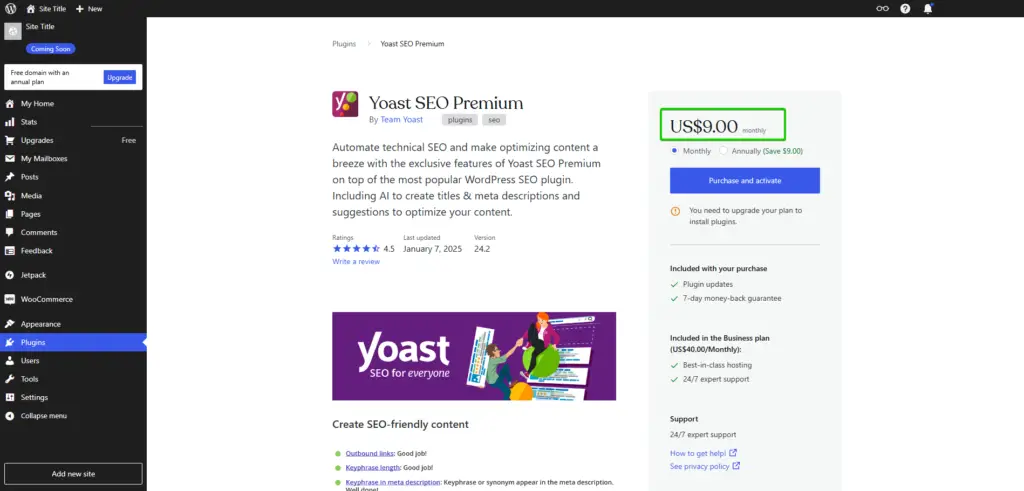
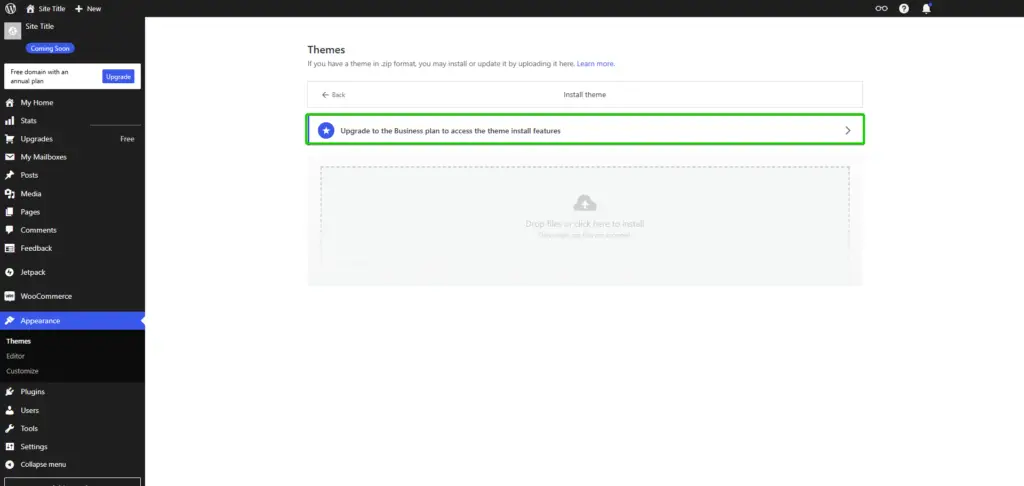
- No Free Custom Domains: The free sites use the .wordpress subdomain, which can’t be monetized with ads.
- Restriction of Customization: To install any plugins or theme, you will need a “Business Plan,” so with the free plan, you have almost 0 customization options.
- Paid Plugins and Themes: Most plugins and themes need to be paid for unless you get the costly business upgrade.
- Responsibility for Maintenance: Security, backups, and updates fall on you. While plugins can help, the learning curve is steep for beginners.
What Are Third-Party Hosting Providers?
Third-party hosting providers like Hostinger offer web hosting and tools that simplify website creation. They provide customization and freedom without the restrictions associated with WordPress.com or WordPress.com’s free plan.
Advantages of Third-Party Hosting
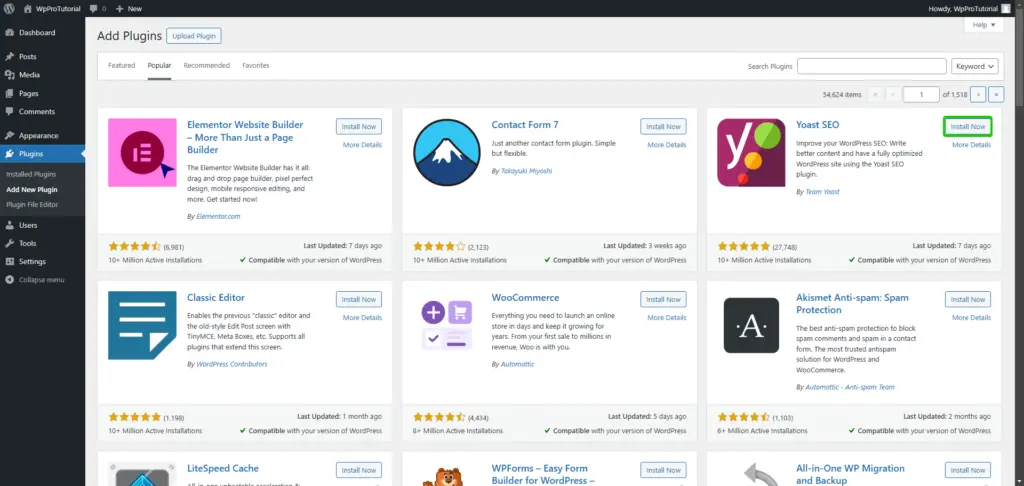
- Full Freedom and Customization: No restrictions on plugins or themes. Everything is included in your plan.
- Custom Domains: Monetize your site with ad networks like AdSense without limitations.
- Affordability: Plans start as low as $2.49/month, often including hosting, a free domain, and SSL certification.
- Ease of Use: Features like one-click WordPress installations make setup simple.
- Dedicated Support: Hosting providers offer customer service to assist with technical issues.
Challenges of Third-Party Hosting
- Advanced Feature Costs: While basic plans are affordable, scaling up for premium features can raise costs.
- Variable Quality: Not all hosts are created equal in performance and reliability.
Key Comparisons Between WordPress.com and Third-Party Hosting Providers
| Feature | WordPress.org | Third-Party Hosting (e.g., Hostinger) |
|---|---|---|
| Starting Price | Free (hosting not included) | $2.49/month |
| Customization Options | Extensive | Extensive |
| Monetization | Restricted without a custom domain | Unlimited |
| Ease of Use | Requires technical knowledge | Beginner-friendly |
| Maintenance | User-managed | Often managed by the provider |
Which Option Should You Choose?
Choose WordPress.com if:
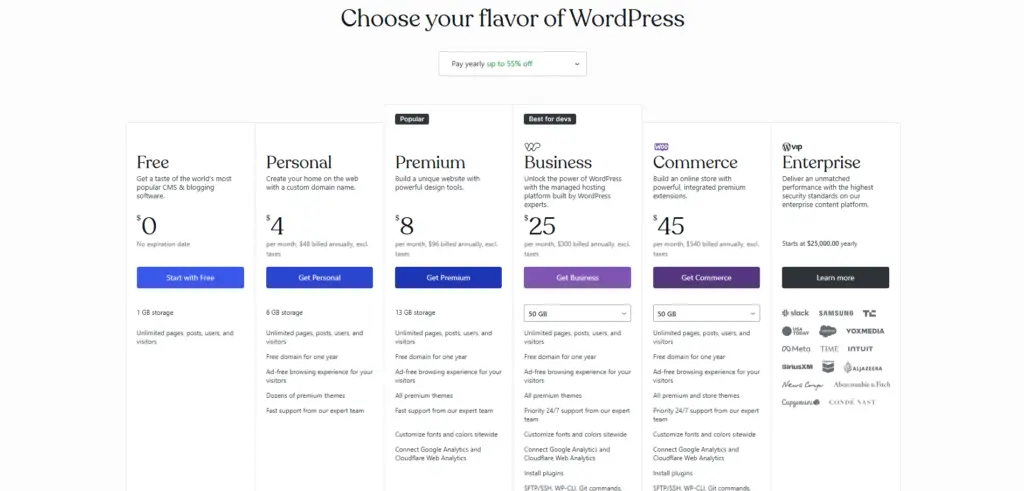
- You want full control and scalability.
- You are comfortable with managing hosting, plugins, and themes.
- You can invest in the necessary premium plugins and themes.
- Monetization is a priority, and you want to use a custom domain.
Choose a Third-Party Hosting Provider if:

- You are a total beginner and want something cheap and easy.
- You want a custom domain and full freedom to monetize your site.
- You prefer to have updates and security managed for you.
- You want customer support.
Third-party hosts, like Hostinger, are cheap and free for any user-be it a startup or personal projects-with minimal restrictions. WordPress.com is a better fit for users who need complete control and scalability but are willing to accept higher costs and technical headaches. Consider your needs, budget, and level of technical expertise to determine which choice will be better for you.


