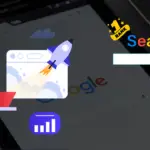WordPress is a powerhouse for building websites, catering to everyone from bloggers and small businesses to large corporations. But out of the box, it’s a bit like a blank canvas. To truly make your website reflect your brand and meet your specific needs, WordPress customization is key. This isn’t just about aesthetics; it’s about functionality, user experience, and achieving your online goals. This guide will dive deep into the world of WordPress customization, providing practical insights and strategies to transform your website into a unique and effective platform.
Understanding WordPress Customization
What is WordPress Customization?
WordPress customization refers to the process of modifying and extending the default functionalities and appearance of a WordPress website. This can involve:
- Changing the design of your website (themes)
- Adding new features and functionalities (plugins)
- Modifying the core code (advanced)
- Integrating third-party services
Essentially, it’s about tailoring your WordPress site to fit your exact requirements.
Why is WordPress Customization Important?
- Branding: Creates a unique online identity that aligns with your brand.
- Functionality: Adds specific features that improve user experience and meet business needs.
- Performance: Optimizes the website for speed, security, and search engine rankings.
- Competitive Advantage: Sets you apart from competitors with a distinctive online presence.
- Improved User Experience: Makes the site easier to navigate and more enjoyable for visitors.
Customizing your WordPress site can lead to a significant increase in user engagement, conversions, and overall business success. According to a study by Hubspot, personalized experiences can lead to a 20% increase in sales.
Knowing When to Customize
While WordPress is highly customizable, it’s important to know when customization is truly necessary. Ask yourself:
- Does the default theme meet your branding requirements?
- Are there essential features missing?
- Is the website performing optimally?
- Will customization provide a better user experience?
If the answer to any of these questions is “no,” then customization is likely beneficial. However, it’s crucial to balance customization with simplicity to avoid overcomplicating the website.
Theme Customization
Choosing the Right Theme
The theme is the foundation of your website’s design. Choosing the right theme is crucial for a visually appealing and functional website. Consider these factors:
- Responsiveness: Ensures the website looks good on all devices (desktops, tablets, and smartphones).
- Features: Offers the functionalities you need (e.g., e-commerce integration, portfolio display).
- Customization Options: Provides flexibility to modify the design and layout.
- Reviews and Ratings: Check the reputation of the theme developer and the theme itself.
- Speed and Performance: Choose a lightweight theme that loads quickly.
Popular theme repositories include the WordPress Theme Directory and marketplaces like ThemeForest.
Using the WordPress Theme Customizer
The WordPress Theme Customizer provides a user-friendly interface to modify your theme’s settings. You can access it by going to Appearance > Customize in your WordPress dashboard. Common customization options include:
- Site Identity: Change the site title, tagline, and logo.
- Colors: Adjust the color scheme to match your branding.
- Header and Footer: Customize the header and footer layouts.
- Menus: Create and manage navigation menus.
- Widgets: Add widgets to sidebars and footers.
The Theme Customizer offers a real-time preview of your changes, allowing you to experiment with different settings before publishing them.
Advanced Theme Customization with Child Themes
For more complex modifications, it’s recommended to use a child theme. A child theme inherits the functionalities and design of the parent theme but allows you to make changes without directly modifying the parent theme files. This is important because:
- Preserves Customizations: Prevents your changes from being overwritten when the parent theme is updated.
- Organized Code: Keeps your custom code separate from the theme’s core files.
- Easier Maintenance: Simplifies updates and troubleshooting.
Creating a child theme involves creating a new folder in the `/wp-content/themes/` directory and a `style.css` file with the necessary information (Theme Name, Template, etc.).
Plugin Customization
Selecting the Right Plugins
Plugins extend the functionalities of your WordPress website. Choose plugins carefully to avoid performance issues and security vulnerabilities. Consider these factors:
- Functionality: Ensure the plugin offers the features you need.
- Reviews and Ratings: Check the plugin’s reputation and user feedback.
- Updates and Support: Choose plugins that are regularly updated and supported by the developers.
- Compatibility: Ensure the plugin is compatible with your WordPress version and other plugins.
- Performance Impact: Test the plugin’s impact on website speed and performance.
The WordPress Plugin Directory is a reliable source for finding free plugins. Premium plugins are available on marketplaces like CodeCanyon.
Customizing Plugin Settings
Most plugins offer customizable settings that allow you to tailor their functionalities to your specific needs. Explore the plugin’s settings page in your WordPress dashboard to adjust options such as:
- Appearance: Customize the plugin’s design and styling.
- Functionality: Configure the plugin’s behavior and features.
- Integrations: Connect the plugin to other services or plugins.
- Notifications: Manage email notifications and alerts.
Always refer to the plugin’s documentation for detailed instructions on how to customize its settings.
Creating Custom Plugins
For highly specific functionalities, you may need to create your own custom plugin. This involves writing PHP code to extend WordPress’s core features. A basic plugin structure includes:
- Plugin Header: Defines the plugin’s name, description, and other metadata.
- Activation Hook: Executes code when the plugin is activated.
- Deactivation Hook: Executes code when the plugin is deactivated.
- Functions and Actions: Define the plugin’s functionalities.
Developing custom plugins requires knowledge of PHP, WordPress hooks, and the WordPress API. Resources like the WordPress Developer Handbook provide comprehensive documentation and examples.
Content Customization
Optimizing Content for Search Engines
Effective content customization includes optimizing your content for search engines. This involves:
- Keyword Research: Identify relevant keywords that your target audience is searching for.
- On-Page Optimization: Optimize your content with relevant keywords in titles, headings, and body text.
- Meta Descriptions: Write compelling meta descriptions that entice users to click on your website.
- Image Optimization: Optimize images for size and alt text to improve website speed and accessibility.
- Internal Linking: Link to other relevant pages on your website to improve navigation and SEO.
Tools like Yoast SEO can assist with content optimization by providing real-time feedback and suggestions.
Custom Post Types and Fields
WordPress allows you to create custom post types and fields to organize and display content in a structured way. Custom post types enable you to create different types of content, such as:
- Portfolio Items: Display your work in a visually appealing format.
- Testimonials: Showcase positive feedback from clients.
- Events: Manage and promote upcoming events.
Custom fields allow you to add additional data to your posts and pages, such as:
- Product Prices: Display product prices on e-commerce sites.
- Author Bios: Add author biographies to blog posts.
- Event Dates: Display event dates and times on event pages.
Plugins like Advanced Custom Fields (ACF) simplify the process of creating and managing custom post types and fields.
Creating Landing Pages
Landing pages are designed to convert visitors into leads or customers. Customize your landing pages with:
- Compelling Headlines: Grab the visitor’s attention and clearly communicate the value proposition.
- Clear Call-to-Actions: Encourage visitors to take a specific action, such as signing up for a newsletter or making a purchase.
- High-Quality Images and Videos: Use visuals to showcase your product or service and build trust.
- Social Proof: Display testimonials, reviews, and social media mentions to build credibility.
Tools like Elementor and Beaver Builder make it easy to create visually appealing and high-converting landing pages.
Code Customization (Advanced)
Understanding WordPress Hooks
WordPress hooks allow you to modify the behavior of WordPress core, themes, and plugins without directly modifying their files. There are two types of hooks:
- Actions: Execute code at a specific point in the WordPress execution process.
- Filters: Modify data before it is displayed or processed.
Using hooks ensures that your customizations are preserved during updates and simplifies maintenance.
Customizing Theme Functions
The `functions.php` file in your theme allows you to add custom functionalities to your website. You can use this file to:
- Register Custom Post Types and Fields: Define new content structures for your website.
- Add Custom Scripts and Styles: Enqueue custom JavaScript and CSS files to enhance the user interface.
- Modify Theme Settings: Override default theme settings and add new customization options.
Always use a child theme when modifying the `functions.php` file to avoid losing your changes during theme updates.
Customizing Core Files (Proceed with Caution)
Modifying WordPress core files is generally discouraged because:
- Updates Overwrite Changes: Your changes will be lost when WordPress is updated.
- Security Risks: Incorrect modifications can introduce security vulnerabilities.
- Maintenance Difficulties: Troubleshooting and debugging become more complex.
Only modify core files as a last resort and ensure you have a backup of your website. If you must make changes, document them thoroughly and be prepared to reapply them after each update.
Conclusion
WordPress customization is a powerful way to create a website that truly reflects your brand and meets your specific needs. By understanding the different customization options and following best practices, you can build a website that is visually appealing, functional, and optimized for success. From theme customization and plugin selection to content optimization and code modifications, the possibilities are endless. Embrace the flexibility of WordPress and transform your website into a unique and effective online platform. Remember to prioritize user experience, performance, and security in all your customization efforts. With careful planning and execution, you can create a WordPress website that stands out from the crowd and achieves your online goals.