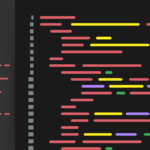Choosing the right WordPress plugins can feel like navigating a jungle. With thousands of options available, it’s tough to know which ones are genuinely essential for building a successful website. This blog post cuts through the noise and highlights the must-have WordPress plugins that will boost your site’s performance, security, SEO, and overall user experience.
Security Plugins: Protecting Your Digital Assets
Website security is paramount. A compromised website can lead to data breaches, loss of customer trust, and significant financial repercussions. Implementing robust security measures is no longer optional; it’s a necessity. According to a report by Sucuri, over 90% of infected WordPress sites were out-of-date. Keeping your plugins and WordPress core updated is a crucial, but reactive, element of a solid security strategy.
Wordfence Security
Wordfence is a comprehensive security plugin that offers a wide range of features to protect your WordPress site.
- Key Features:
Firewall: Identifies and blocks malicious traffic.
Malware Scanner: Scans files for malware and vulnerabilities.
Login Security: Implements two-factor authentication and limits login attempts.
Real-time Threat Intelligence: Stays updated with the latest security threats.
- Benefits:
Provides a proactive approach to website security.
Helps prevent brute-force attacks and malware infections.
Offers detailed reports on security threats and vulnerabilities.
- Practical Example: Configure the firewall to block traffic from specific countries known for malicious activity. Enable two-factor authentication for all administrator accounts.
Sucuri Security
Sucuri Security is another excellent option that focuses on malware scanning, website monitoring, and incident response.
- Key Features:
Security Activity Auditing: Tracks all user actions and changes to your site.
Remote Malware Scanning: Scans your website remotely for malware.
Website Firewall (Paid Feature): Blocks malicious traffic and protects against DDoS attacks.
Post-Hack Security Actions: Provides guidance and tools to clean up a compromised site.
- Benefits:
Offers a holistic approach to security, including monitoring and incident response.
Helps identify and resolve security vulnerabilities quickly.
Provides peace of mind knowing your site is constantly monitored for threats.
- Practical Example: Use the security activity auditing to monitor user behavior and identify suspicious activity. Implement a website firewall to protect against DDoS attacks and other malicious traffic.
SEO Plugins: Optimizing for Search Engines
Search engine optimization (SEO) is vital for driving organic traffic to your website. An optimized website ranks higher in search engine results, increasing visibility and attracting more potential customers. A study by BrightEdge found that organic search drives 53.3% of all website traffic. Investing in SEO is a strategic move to improve your online presence.
Yoast SEO
Yoast SEO is the most popular SEO plugin for WordPress, offering a comprehensive suite of tools to optimize your content for search engines.
- Key Features:
Keyword Optimization: Helps you optimize your content for specific keywords.
Readability Analysis: Analyzes your content for readability and suggests improvements.
Schema Markup: Adds schema markup to your content, helping search engines understand it better.
XML Sitemap Generation: Generates an XML sitemap to help search engines crawl your site.
- Benefits:
Simplifies the process of optimizing your content for SEO.
Provides clear guidance and feedback on how to improve your content.
Helps improve your website’s visibility in search engine results.
- Practical Example: Use the keyword optimization feature to target relevant keywords for each page or post. Pay attention to the readability analysis and make changes to improve the clarity of your writing.
Rank Math
Rank Math is another powerful SEO plugin that offers a wide range of features, including keyword tracking, content analysis, and schema markup.
- Key Features:
Unlimited Keywords: Optimize your content for unlimited keywords.
Content AI: Provides AI-powered suggestions for improving your content.
Advanced SEO Analysis: Offers detailed analysis of your website’s SEO performance.
Built-in Local SEO: Optimizes your website for local search.
- Benefits:
Provides advanced SEO features that are typically found in premium plugins.
Helps you identify and fix SEO issues quickly.
Offers a user-friendly interface that is easy to use.
- Practical Example: Use the Content AI feature to get suggestions for improving your content. Utilize the built-in local SEO features to optimize your website for local search if you have a brick-and-mortar business.
Performance Plugins: Speeding Up Your Website
Website speed is a crucial factor for user experience and SEO. A slow-loading website can lead to high bounce rates and lower search engine rankings. According to Google, 53% of mobile site visits are abandoned if pages take longer than 3 seconds to load. Optimizing your website for speed is essential for retaining visitors and improving your online presence.
WP Rocket
WP Rocket is a premium caching plugin that offers a wide range of features to improve your website’s speed and performance.
- Key Features:
Page Caching: Caches your website’s pages to reduce server load and improve loading times.
GZIP Compression: Compresses your website’s files to reduce their size.
Browser Caching: Leverages browser caching to store static files on users’ devices.
Lazy Loading: Loads images and videos only when they are visible on the screen.
- Benefits:
Improves website speed and performance significantly.
Reduces server load and bandwidth usage.
Enhances user experience and reduces bounce rates.
- Practical Example: Enable page caching and browser caching to improve loading times for returning visitors. Implement lazy loading to reduce the initial page load time.
Smush
Smush is a popular image optimization plugin that automatically compresses and optimizes your images.
- Key Features:
Image Compression: Compresses images without losing quality.
Bulk Smush: Optimizes all your images in bulk.
Lazy Load: Defers the loading of offscreen images.
WebP Conversion: Converts images to WebP format for better compression.
- Benefits:
Reduces image file sizes without sacrificing quality.
Improves website speed and performance.
Saves bandwidth and storage space.
- Practical Example: Enable automatic image compression and WebP conversion to optimize all your images. Use the bulk smush feature to optimize existing images on your website.
Contact Form Plugins: Facilitating Communication
A contact form is an essential element of any website, allowing visitors to easily get in touch with you. A well-designed contact form can improve lead generation and customer satisfaction. According to HubSpot, companies that use contact forms generate 2x more leads than those that don’t.
Contact Form 7
Contact Form 7 is a free and popular contact form plugin that allows you to create simple contact forms.
- Key Features:
Customizable Forms: Create custom forms with various fields.
Spam Filtering: Integrates with Akismet to filter spam submissions.
Multiple Forms: Create multiple forms for different purposes.
Simple Interface: Offers a simple and easy-to-use interface.
- Benefits:
Easy to create and manage contact forms.
Free and open-source.
Offers basic functionality for simple contact forms.
- Practical Example: Create a simple contact form with fields for name, email, subject, and message. Integrate with Akismet to filter spam submissions.
WPForms
WPForms is a user-friendly contact form plugin that offers a wide range of features, including drag-and-drop form builder and pre-built templates.
- Key Features:
Drag-and-Drop Form Builder: Easily create forms with a drag-and-drop interface.
Pre-built Templates: Use pre-built templates to create forms quickly.
Conditional Logic: Show or hide fields based on user input.
Integration with Email Marketing Services: Integrates with popular email marketing services.
- Benefits:
Easy to create complex forms without coding.
Offers a wide range of features and integrations.
Improves lead generation and customer satisfaction.
- Practical Example: Use the drag-and-drop form builder to create a complex form with conditional logic. Integrate with your email marketing service to automatically add new contacts to your mailing list.
Conclusion
Selecting the right WordPress plugins is crucial for building a successful website. By focusing on security, SEO, performance, and user experience, you can create a website that is both functional and effective. Remember to keep your plugins updated and regularly audit your website’s performance to ensure it is running smoothly. The plugins listed above represent a solid foundation for any WordPress website.