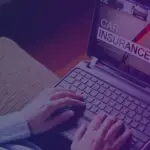WordPress is a powerful platform that can help your website rank higher in search engine results, but only if you optimize it correctly. Search Engine Optimization (SEO) is crucial for driving organic traffic, increasing visibility, and ultimately achieving your business goals. In this comprehensive guide, we’ll delve into the essential WordPress SEO strategies you need to implement to boost your website’s performance.
Understanding WordPress SEO Basics
What is SEO and Why is it Important for WordPress?
SEO, or Search Engine Optimization, refers to the techniques used to improve your website’s ranking in search engine results pages (SERPs) like Google, Bing, and Yahoo. For WordPress websites, SEO is especially vital because:
- Increased Visibility: Higher rankings mean more people see your website.
- Organic Traffic: SEO attracts visitors who are actively searching for what you offer, leading to qualified leads.
- Cost-Effectiveness: Unlike paid advertising, organic traffic is “free” (though SEO requires effort).
- Credibility and Trust: Higher-ranking sites are often perceived as more trustworthy.
Key Ranking Factors
Google’s algorithm considers hundreds of ranking factors. However, some are more important than others. Focus on these key areas:
- Content Quality: High-quality, informative, and engaging content is king.
- Keywords: Using relevant keywords helps search engines understand your content.
- Website Structure: A clear and logical site structure makes it easy for search engines to crawl and index your website.
- Mobile-Friendliness: Google prioritizes mobile-friendly websites.
- Page Speed: Fast-loading websites provide a better user experience and are favored by search engines.
- Backlinks: Links from other reputable websites signal authority and trustworthiness.
Keyword Research and Implementation
Finding the Right Keywords
Keyword research is the foundation of any successful SEO strategy. It involves identifying the words and phrases your target audience uses when searching online. Tools like Google Keyword Planner, SEMrush, Ahrefs, and Moz Keyword Explorer can help you find relevant keywords.
Practical Example: Let’s say you run a bakery in New York City. Instead of just targeting “bakery,” you might find more specific and less competitive keywords like “best gluten-free bakery NYC,” “custom cake bakery Manhattan,” or “vegan cupcakes Brooklyn.”
Consider these factors when selecting keywords:
- Search Volume: How many people are searching for the keyword?
- Competition: How difficult is it to rank for the keyword?
- Relevance: How relevant is the keyword to your business and content?
- Search Intent: What are users looking for when they search for the keyword (informational, transactional, navigational)?
Optimizing Content with Keywords
Once you’ve identified your target keywords, integrate them naturally into your content. Avoid keyword stuffing (overusing keywords), as this can harm your rankings. Instead, focus on creating high-quality, informative content that provides value to your readers.
Best Practices for Keyword Implementation:
- Title Tag: Include your primary keyword in the title tag (the title that appears in search results).
- Meta Description: Write a compelling meta description that includes your keyword and encourages clicks.
- Headings (H1-H6): Use keywords in your headings to structure your content and improve readability.
- Body Text: Integrate keywords naturally throughout your body text.
- Image Alt Text: Use descriptive alt text for your images that includes relevant keywords.
- URL: Create search-engine-friendly URLs that include your primary keyword. Example: `yourdomain.com/best-gluten-free-bakery-nyc`
Optimizing Your WordPress Website Structure
Creating a User-Friendly Site Architecture
A well-structured website is essential for both users and search engines. A logical site architecture makes it easy for visitors to find the information they need and for search engine crawlers to index your content.
Tips for Optimizing Your Site Structure:
- Plan Your Navigation: Create a clear and intuitive navigation menu.
- Use Categories and Tags: Organize your content using categories and tags.
- Internal Linking: Link to related content within your website. This helps users discover more content and improves your website’s internal link structure.
- Create a Sitemap: Submit an XML sitemap to Google Search Console to help Google crawl and index your website.
- Use Breadcrumbs: Implement breadcrumbs to show users their location on your website.
Optimizing Permalinks
Permalinks are the permanent URLs of your posts and pages. Using a clear and descriptive permalink structure can improve your SEO. In WordPress, you can configure your permalinks in the Settings > Permalinks section.
Recommended Permalink Structure:
Choose the “Post name” option. This will create URLs that include the title of your post, which is usually the most relevant keyword. Example: `yourdomain.com/your-post-title`
Technical SEO for WordPress
Page Speed Optimization
Page speed is a crucial ranking factor. A slow-loading website can frustrate users and negatively impact your search engine rankings. According to Google, 53% of mobile users leave a site that takes longer than 3 seconds to load.
Strategies for Improving Page Speed:
- Choose a Fast Hosting Provider: Invest in a reliable hosting provider with fast servers.
- Optimize Images: Compress your images to reduce their file size without sacrificing quality. Tools like TinyPNG and ShortPixel can help.
- Use a Caching Plugin: Caching plugins like WP Rocket, W3 Total Cache, and LiteSpeed Cache store static versions of your website, reducing server load and improving page speed.
- Minify CSS and JavaScript: Minification removes unnecessary characters from your CSS and JavaScript files, reducing their size.
- Enable Browser Caching: Browser caching allows browsers to store static assets (like images and CSS files) locally, reducing the need to download them on subsequent visits.
- Use a Content Delivery Network (CDN): A CDN distributes your website’s content across multiple servers around the world, reducing latency and improving page speed for users in different geographic locations.
Mobile-Friendliness
With the majority of internet users accessing websites on mobile devices, having a mobile-friendly website is no longer optional. Google uses mobile-first indexing, meaning it primarily uses the mobile version of your website for indexing and ranking.
Ensuring Mobile-Friendliness:
- Use a Responsive WordPress Theme: A responsive theme automatically adapts to different screen sizes.
- Test Your Website on Mobile Devices: Use Google’s Mobile-Friendly Test tool to check if your website is mobile-friendly.
- Optimize Images for Mobile: Use compressed images that load quickly on mobile devices.
- Ensure Readable Font Sizes: Use font sizes that are easy to read on mobile screens.
- Use a Mobile-Friendly Navigation Menu: Create a clear and intuitive navigation menu for mobile users.
Using WordPress SEO Plugins
Yoast SEO
Yoast SEO is one of the most popular WordPress SEO plugins. It provides a wide range of features to help you optimize your website for search engines, including:
- Keyword Optimization: Helps you optimize your content for specific keywords.
- Readability Analysis: Analyzes the readability of your content and provides suggestions for improvement.
- Schema Markup: Helps you add schema markup to your website to provide search engines with more information about your content.
- Sitemap Generation: Generates an XML sitemap for your website.
- Robots.txt Editor: Allows you to edit your robots.txt file.
Rank Math
Rank Math is another popular WordPress SEO plugin that offers a wide range of features, including:
- Keyword Tracking: Allows you to track your keyword rankings.
- Content AI: Provides AI-powered suggestions for optimizing your content.
- 404 Monitor: Monitors your website for 404 errors.
- Redirection Manager: Allows you to create redirects.
- Schema Markup: Supports a wide range of schema markups.
Choosing the Right Plugin
Both Yoast SEO and Rank Math are excellent plugins. The best choice for you will depend on your specific needs and preferences. Consider the following factors when choosing a plugin:
- Features: Which plugin offers the features you need?
- Ease of Use: Which plugin is easier to use and understand?
- Pricing: Does the plugin offer a free version or require a paid subscription?
Conclusion
WordPress SEO is an ongoing process that requires continuous effort and attention. By implementing the strategies outlined in this guide, you can significantly improve your website’s search engine rankings, attract more organic traffic, and achieve your business goals. Remember to focus on creating high-quality content, optimizing your website structure, and using the right tools to monitor and improve your SEO performance. Stay updated with the latest SEO trends and algorithm updates to ensure your website remains competitive in the ever-evolving search landscape.