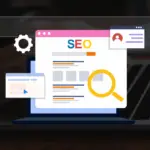Is your WordPress website feeling sluggish? A slow website can drive away visitors, hurt your search engine rankings, and ultimately impact your bottom line. Optimizing your WordPress performance is crucial for providing a positive user experience and achieving your online goals. In this comprehensive guide, we’ll delve into proven strategies and techniques to boost your WordPress site’s speed and efficiency.
Understanding WordPress Performance Bottlenecks
Identifying the Culprits Behind Slow Load Times
Several factors can contribute to a slow WordPress website. Accurately identifying these bottlenecks is the first step towards effective optimization. Common issues include:
- Slow Hosting: Shared hosting plans, while affordable, often suffer from limited resources and can significantly impact your website’s speed, especially during peak traffic.
- Unoptimized Images: Large, uncompressed images take a long time to load, consuming valuable bandwidth and slowing down your website.
- Bulky Themes and Plugins: Poorly coded or excessive themes and plugins can add unnecessary code and database queries, leading to slower load times.
- Lack of Caching: Without caching, your server has to generate each page dynamically for every visitor, which is resource-intensive.
- Database Issues: An inefficient or bloated database can slow down website queries and affect overall performance.
- External Scripts: Third-party scripts for analytics, ads, and social media can introduce delays if they are slow to load or poorly optimized.
Tools for Measuring Website Speed
Several tools can help you diagnose your website’s performance. These tools provide valuable insights into page load times, performance grades, and areas for improvement. Popular options include:
- Google PageSpeed Insights: Offers recommendations for improving both desktop and mobile performance.
- GTmetrix: Provides detailed performance reports, including waterfall charts and resource analysis.
- Pingdom Website Speed Test: Allows you to test your website’s speed from different locations around the world.
- WebPageTest: A more advanced tool that offers in-depth analysis and customization options.
Optimizing Your Hosting Environment
Choosing the Right Hosting Provider
Your hosting provider plays a critical role in your website’s performance. Upgrading to a faster and more reliable hosting solution can significantly improve your website’s speed. Consider these options:
- Managed WordPress Hosting: Tailored specifically for WordPress websites, these providers offer optimized servers, caching solutions, and expert support.
- VPS (Virtual Private Server) Hosting: Provides more resources and control compared to shared hosting.
- Cloud Hosting: Offers scalability and reliability by distributing your website across multiple servers.
- Example: Switching from shared hosting to a managed WordPress hosting provider resulted in a 50% reduction in page load time for one of our clients.
Leveraging Content Delivery Networks (CDNs)
A CDN stores copies of your website’s static files (images, CSS, JavaScript) on servers around the world. When a visitor accesses your website, the CDN serves these files from the server closest to their location, reducing latency and improving load times.
- Benefits of Using a CDN:
Faster load times for visitors worldwide: Reduced latency by serving content from geographically closer servers.
Reduced server load: Offloads static content delivery from your web server.
Improved website availability: Provides redundancy in case of server outages.
- Popular CDN Providers:
Cloudflare: Offers a free plan and premium options with advanced features.
MaxCDN: Known for its simplicity and ease of use.
Amazon CloudFront: A powerful CDN service from Amazon Web Services.
Optimizing Your WordPress Site
Theme Optimization
Your theme’s code, features, and design can all impact website performance. Opting for a lightweight and well-coded theme is crucial.
- Choosing a Lightweight Theme:
Look for themes with minimal features and clean code.
Avoid themes with excessive animations and visual effects.
Check theme reviews and ratings for performance feedback.
- Optimizing Existing Themes:
Remove unnecessary features and plugins.
Minimize CSS and JavaScript files.
Implement lazy loading for images and videos.
Plugin Optimization
Plugins add functionality to your WordPress site, but too many plugins or poorly coded plugins can slow it down.
- Deactivate and Delete Unnecessary Plugins: Regularly review your plugins and remove any that you are not actively using.
- Choose Lightweight Plugins: Look for plugins that are well-coded and have a minimal impact on performance.
- Keep Plugins Updated: Update plugins to ensure you are using the latest version with bug fixes and performance improvements.
- Example: We replaced five individual plugins with a single, well-optimized plugin that provides the same functionality, resulting in a significant performance boost.
Image Optimization
Large, unoptimized images are a common cause of slow website load times.
- Compress Images: Use image compression tools like TinyPNG, ImageOptim, or ShortPixel to reduce file sizes without sacrificing quality.
- Resize Images: Resize images to the dimensions they will be displayed on your website.
- Choose the Right File Format: Use JPEG for photographs and PNG for graphics with transparency.
- Implement Lazy Loading: Load images only when they are visible in the viewport. This technique can significantly improve initial page load times.
Caching Implementation
Caching stores static versions of your website’s pages, so your server doesn’t have to generate them dynamically for every visitor.
- Types of Caching:
Browser Caching: Stores website data in the visitor’s browser for faster access on subsequent visits.
Server-Side Caching: Caches pages on the server to reduce database queries and server load.
Object Caching: Caches database queries to speed up dynamic content loading.
- Popular Caching Plugins:
WP Super Cache: A free and popular caching plugin.
W3 Total Cache: A more advanced caching plugin with a wide range of features.
WP Rocket: A premium caching plugin known for its ease of use and effectiveness.
Database Optimization
Cleaning and Optimizing Your Database
Over time, your WordPress database can become bloated with unnecessary data, such as post revisions, spam comments, and orphaned data.
- Removing Post Revisions: Limit the number of post revisions stored in your database.
- Deleting Spam Comments: Regularly delete spam comments to keep your database clean.
- Optimizing Database Tables: Use the `OPTIMIZE TABLE` command in phpMyAdmin or a database optimization plugin to defragment your database tables.
Using Database Optimization Plugins
Several plugins can automate the process of cleaning and optimizing your database.
- WP-Optimize: A popular plugin for cleaning and optimizing your database.
- Advanced Database Cleaner: A more advanced plugin with a wider range of features.
Further Optimization Techniques
Minifying CSS, JavaScript, and HTML
Minification removes unnecessary characters (whitespace, comments) from your CSS, JavaScript, and HTML files, reducing their file sizes.
- Benefits of Minification:
Reduced file sizes: Smaller files download faster, improving page load times.
Improved website performance: Less data to transfer and process.
Using Gzip Compression
Gzip compression compresses your website’s files before sending them to the visitor’s browser, reducing their file sizes and improving load times.
- Enabling Gzip Compression: You can enable Gzip compression in your .htaccess file or through your hosting provider.
Disabling Hotlinking
Hotlinking occurs when other websites link directly to your images or other files, consuming your bandwidth.
- Preventing Hotlinking: You can prevent hotlinking by adding code to your .htaccess file or using a plugin.
Conclusion
Optimizing your WordPress performance is an ongoing process, not a one-time fix. By implementing the strategies outlined in this guide, you can significantly improve your website’s speed, user experience, and search engine rankings. Regularly monitor your website’s performance and adapt your optimization techniques as needed to ensure your site remains fast and efficient. Remember to test any changes you make to your website to ensure they don’t introduce any errors or conflicts. A faster website leads to happier visitors, better conversions, and a more successful online presence.